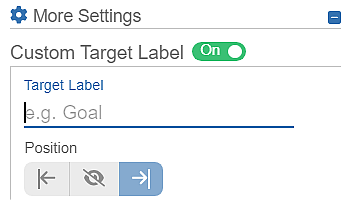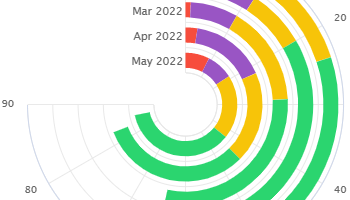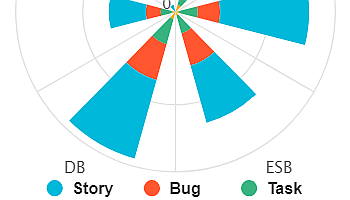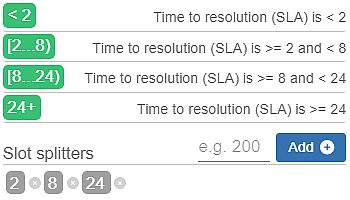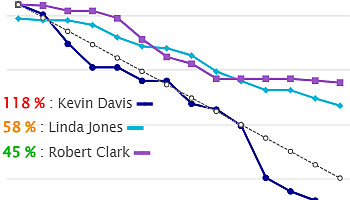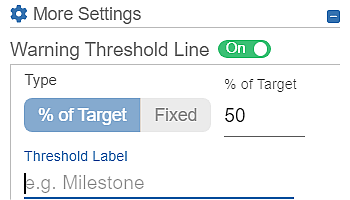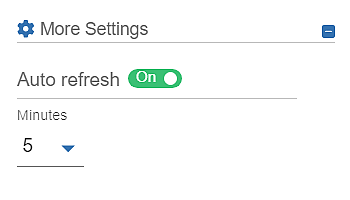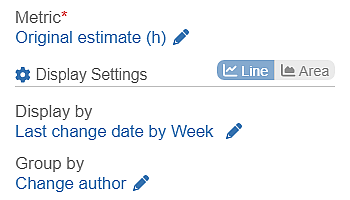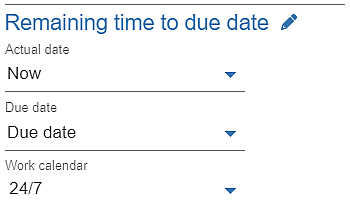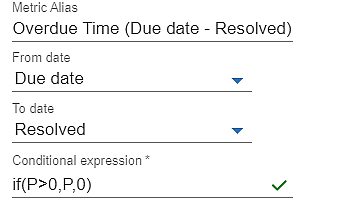‘Performance Objectives‘ and ‘Performance Trend’ dashboard gadgets empower users with a robust ‘Target’ feature, enabling real-time performance monitoring directly from…
Create Radial Bar Charts on your Jira dashboard by utilizing the ‘Circular Chart’ gadget within the Performance Objectives app. This…
Wind rose chart: Visualize direction and magnitude. Rich display options in Jira for valuable insights and enhanced reporting.
Utilizing Metric Distribution in Performance Objectives Metric Distribution offers a valuable solution when Jira standard charting and tracking tools fail…
Burndown charts are invaluable in project management and agile software development, offering a host of advantages. In the context of…
The warning threshold feature is available under ‘More Settings’ in Performance Objectives and Performance Trend dashboard gadgets where Target feature…
Keep your Jira dashboards effortlessly up-to-date with our Auto-Refresh feature. No more manual chart refreshes – available in the ‘More…
Monitor field changes and trends in Jira with the Change History Gadget for data-driven insights.
Track the remaining time between now and due date or any date field in Jira using Performance Objectives app.
The Conditional Metric is an advanced feature of the Performance Objectives for Jira app, offering enhanced flexibility. It empowers Jira…