New KPIs that can be easily added to your performance appraisal goals are the one based on resolution types. Usually there is default setup in workflows, screens and common options in Jira that will allow you to utilize collected “Resolution” data without further admin assistance.
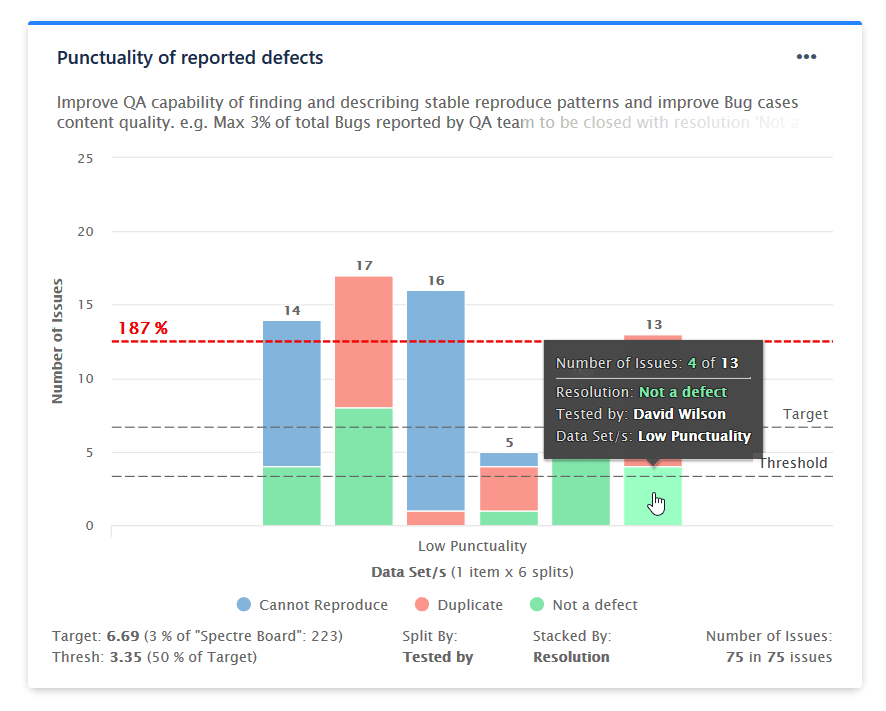
What is issue “Resolution”?
Resolution type is field in Jira that usually can be seen on last step popup window prior closing a Jira task. It is associated with workflow of just particular issue types, e.g., “Support Request”, “Bug” as part of the Resolution screen but it can be attached to any other issue type.
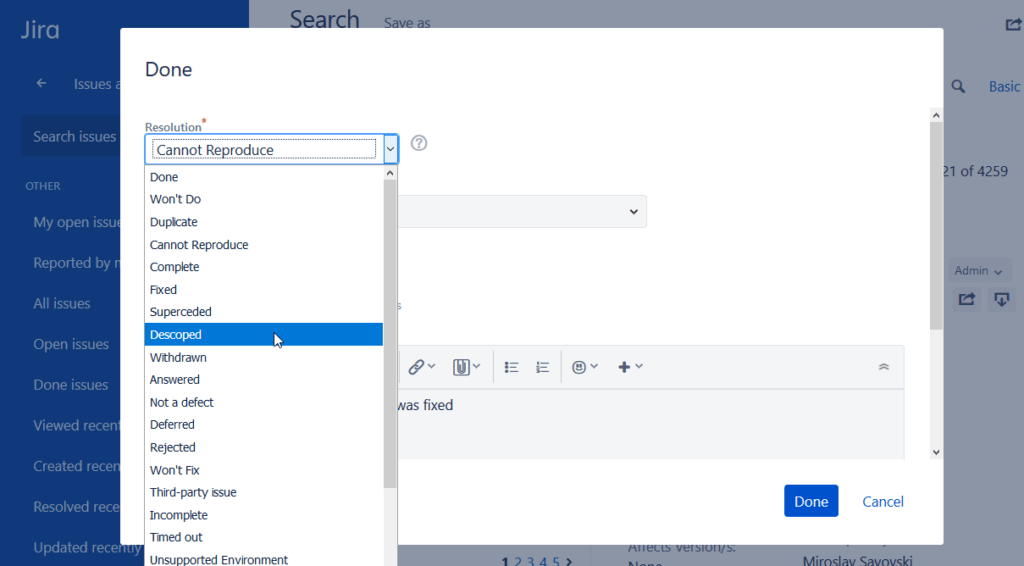
How to manage available resolution types?
In Jira when navigated to Jira Settings > Issues > Resolutions all available resolution options will be seen. Default ones include Done, Won’t Do, Duplicate, Cannot Reproduce, Complete, Fixed, Superseded, Descoped, Withdrawn, Answered, Not a defect, Rejected, Won’t Fix, Third-party issue. So, you may consider refining these to less or more to align best to your company operation processes.
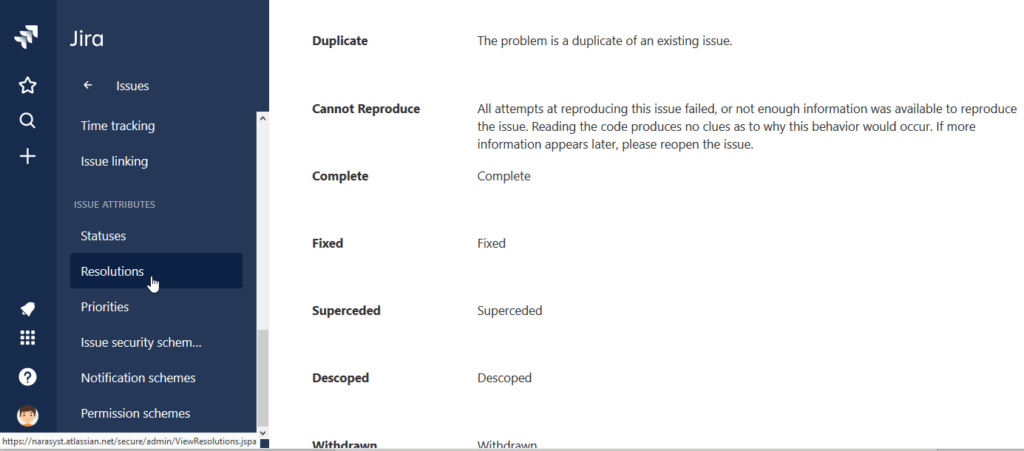
Setting sample employee goal:
Sample goal, e.g., “Max 3% of total Bugs reported by QA team to be closed with resolution ‘Not a defect’, ‘Duplicate’ or ‘Cannot reproduce’ will improve QA capability of finding and describing stable reproduce patterns and improve content quality of reported issues.
The following article shows setup of such KPI with Performance Objectives app for Jira: Punctuality of reported defects
Start your 30 days free trial of Performance Objectives: Charts for Jira from Atlassian Marketplace.