Introduction
Jira has earned its reputation as the go-to agile project management tool, providing an extensive array of features for planning, tracking, releasing, and supporting software. With customizable workflows, automation, and the ability to incorporate custom fields for gathering specific data, Jira effectively caters to diverse project needs.
However, a common challenge arises when managers need to report on this data or export it for analysis, performance reviews and assessments. This often involves navigating disparate platforms, complicating performance evaluations against business objectives.
The Performance Objectives for Jira is a solution designed to bridge this gap. Our app not only enhances Jira dashboards and augments the built-in reporting tools with visually captivating charts and reports but also facilitates advanced functionalities, enabling performance management tasks such as goal-setting and progress tracking against objective directly within the familiar Jira interface.
Unveiling Limitations: The Drawbacks of Traditional Performance Assessment with Exported Jira Data
Typical performance review processes using standard Jira functionalities can present challenges. Goals related to quality, delivery, and estimation accuracy often require multiple steps from both managers and direct reports. This involves creating numerous saved filters within Jira and exporting data to other tools, such as spreadsheets, for further analysis whenever a review or interim progress check is needed. The administrative overhead of this approach makes it impractical for regular execution, often leading to performance results being reviewed only at the end of evaluation periods. This delay can result in surprises for all parties involved and diminish the effectiveness of the entire process.
- Managerial Time: The manual process of creating filters, extracting data, and performing calculations consumes valuable managerial time, diverting focus from other critical tasks.
- Lack of Transparency: The multi-step nature of the process may obscure transparency, making it difficult for both managers and team members to track progress and understand performance expectations.
- Absence of Progress Checks: Without a streamlined method for real-time progress checks, it’s challenging to identify issues promptly and course-correct as needed.
- Prone to Manual Errors: Manual data extraction and manipulation increase the risk of errors, potentially leading to inaccurate performance assessments and decisions.
- Lack of Centralization: Data dispersed across various tools and platforms lacks centralization, making it cumbersome to access and analyze, further complicating the performance management process.
- Dependency on Individual Expertise: Calculations and estimations often rely on the expertise of a single person, which can create a bottleneck in the process. If this individual is unavailable or leaves the organization, it can disrupt performance management activities and delay decision-making.
Performance Reviews and Assessments in Jira: Performance Objectives app for KPI Dashboards
In the UK’s best selling author Michael Armstrong’s Handbook of Performance Management, he highlights a crucial aspect: performance management is a continuous process, not a one-off activity that occurs once a year:
Performance management is the continuous process of improving performance by setting individual and team goals which are aligned to the strategic goals of the organisation, planning performance to achieve the goals, reviewing and assessing progress, and developing the knowledge, skills, and abilities of people.
With the Performance Objectives for Jira app, constructing a KPI dashboard within Jira takes minutes. Managers can establish individual or team goals, monitor real-time progress centrally, all without navigating away from Jira. Enjoy the automatic updates to your dashboard, enhancing transparency, timeliness, accuracy, fairness, and accessibility throughout the performance review process.
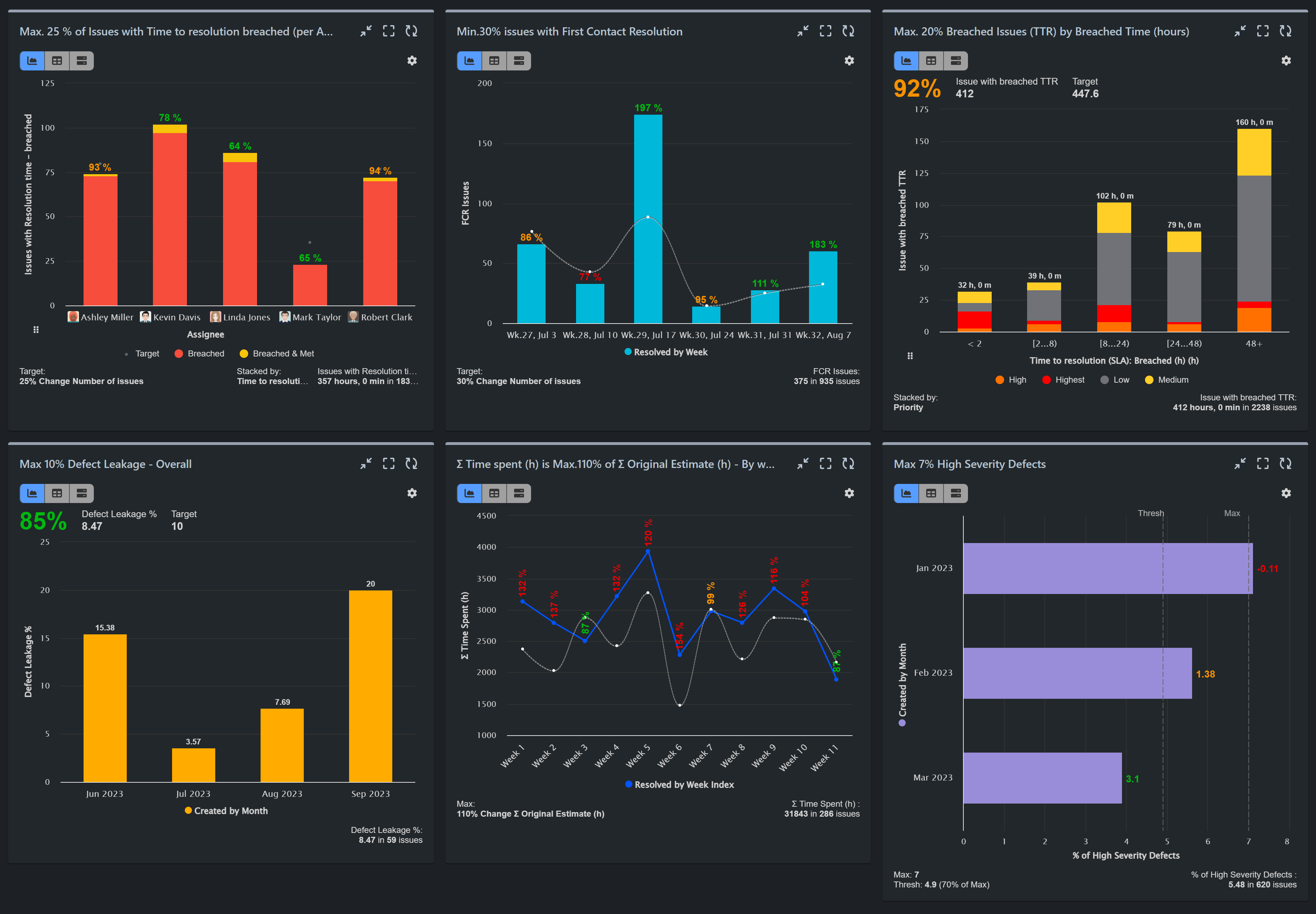
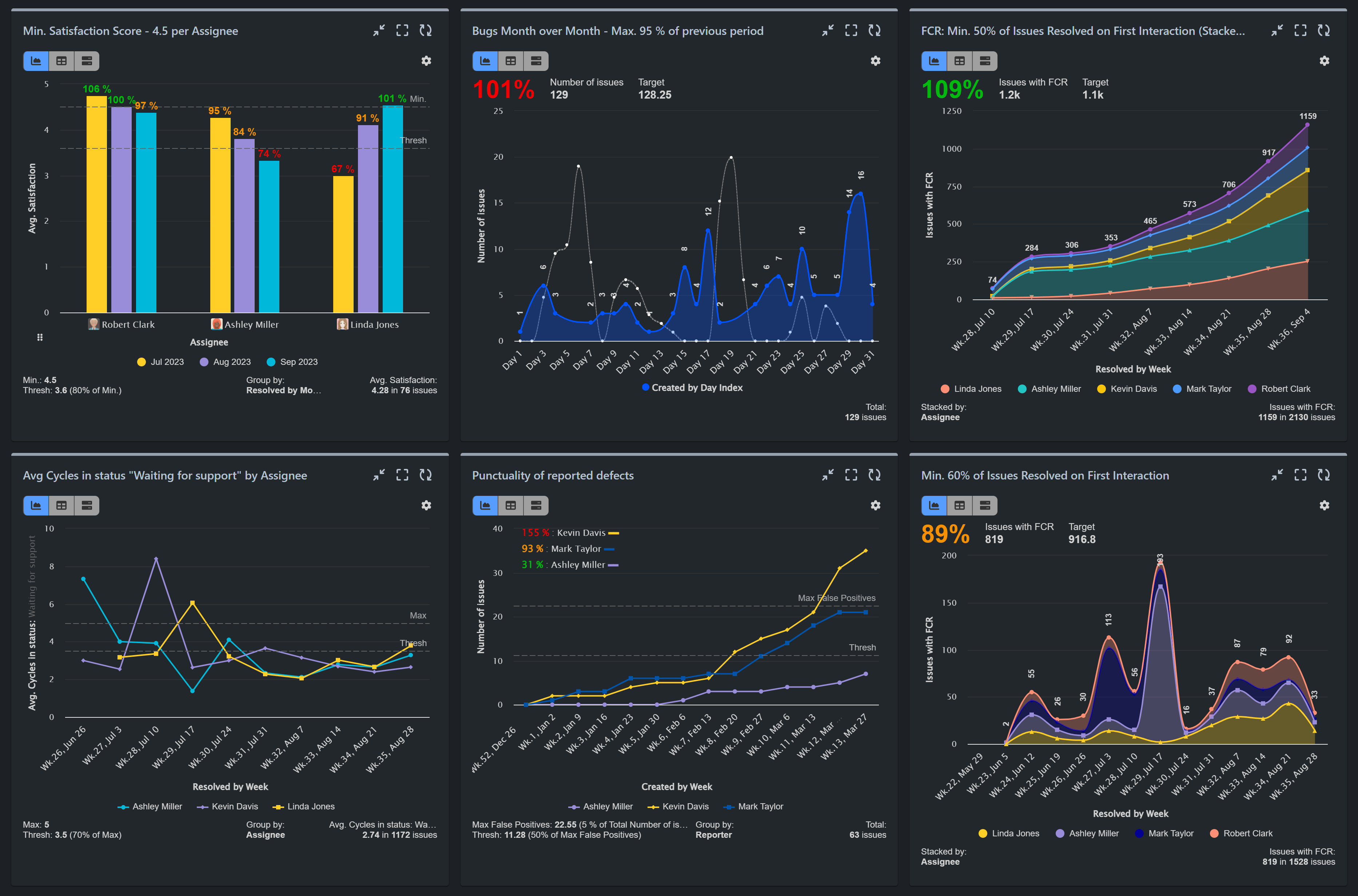
Explore the app’s powerful features by watching our demo video, or delve into step-by-step tutorials on our YouTube channel:
Explore our KPI examples section for inspiration on reports built directly within your Jira dashboard, or reach out to our support team for assistance in configuring your own KPIs.
Start your 30 days free trial of Performance Objectives: Charts for Jira from Atlassian Marketplace.