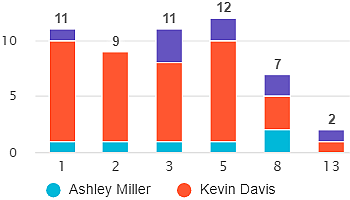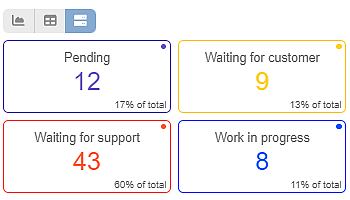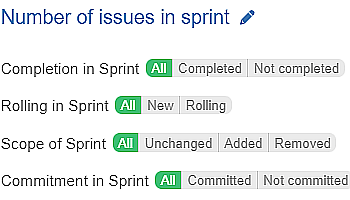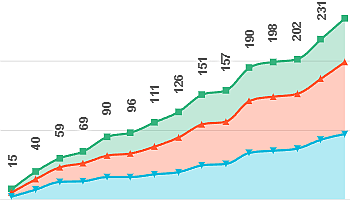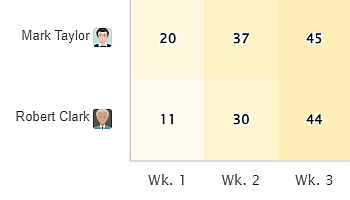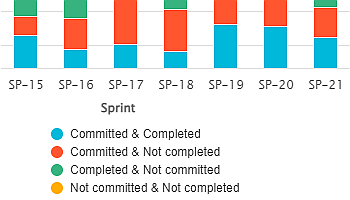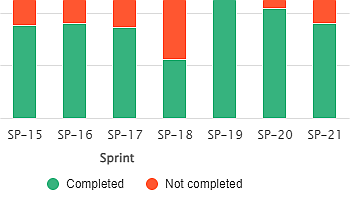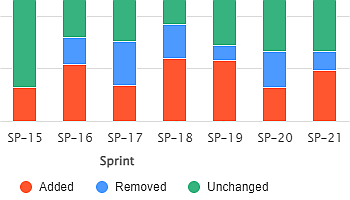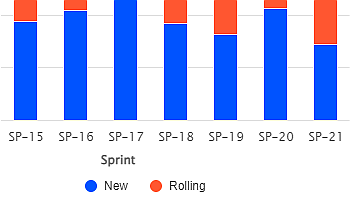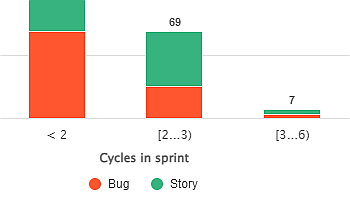Performance Objectives is the flagship gadgets of the app, allowing you to leverage its powerful capabilities to create impressive and insightful bar charts.
Diverse Jira Dashboards with Seamless Integration of Charts, Tables, and Tiles With our app, Jira users can elevate their user…
Introducing New Sprint-Related Filtering Options In addition to the wide range of Agile metrics and fields already built into the…
Performance Trend Gadget: Spotting Patterns on Your Jira Dashboard Introducing one of the 10 standalone Jira dashboard gadgets offered within…
The Heat Map is one of the 10 standalone gadgets available within our app, Performance Objectives for Jira. Discover the…
Using the Performance Objectives app, you can leverage a variety of sprint-related metrics and fields to build comprehensive sprint reports…
The Sprint Completion State Report, created using the Performance Objectives gadget, provides a detailed analysis of your team’s sprint performance…
By leveraging the Sprint Scope Change field supported by the Performance Objectives app, agile teams can effectively manage scope creep,…
In agile project management, stories and their estimates sometimes don’t get completed within their original sprint and instead roll over…
The ‘Cycles in Sprint’ metric, supported by the Performance Objectives app for Jira provides valuable insights into how many times…