In agile project management, stories and their estimates sometimes don’t get completed within their original sprint and instead roll over to the next sprint. The Sprint Rolling State Report by the Performance Objectives app, provides a detailed examination of how many stories and story points are carried over from sprint to sprint. By analyzing this report, teams can identify velocity cracks, planning issues, and workload challenges. This insight is crucial for refining sprint planning, improving team performance, and ensuring more accurate delivery timelines.
Gain Insights into Sprint Progression with the Sprint Rolling State Report in Jira
Distinguish between New (added for the first time in the sprint) and Rolling (moved, carried over from a previous sprint) story points using the Performance Objectives app’s ‘Sprint Rolling State‘ field. In our sample report, we employed this field for a stacked bar view on a sprint-by-sprint basis for effortless visual comparison. This differentiation aids teams in refining their sprint planning processes, ensuring future sprints are accurately scoped and workload is effectively managed.
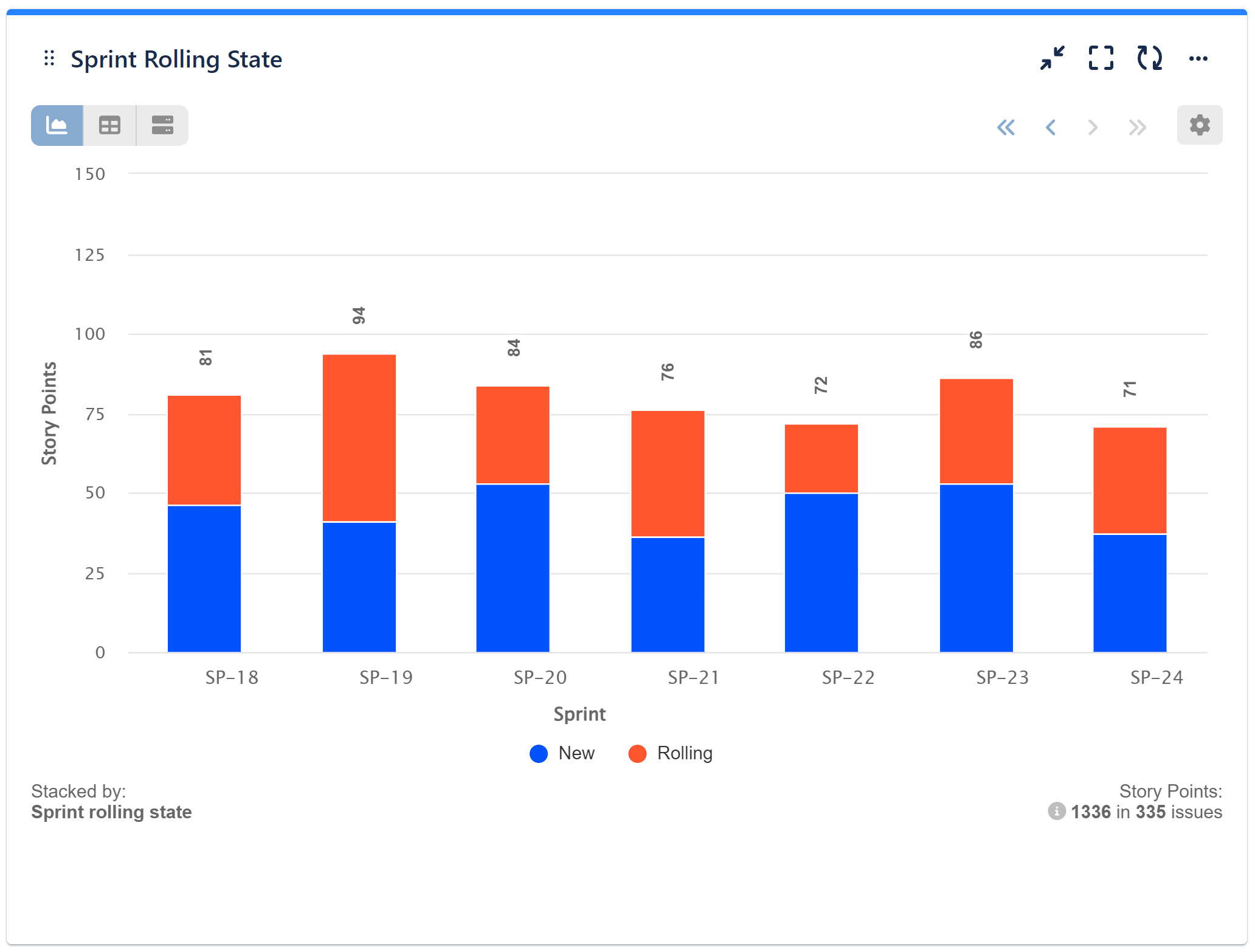
Overall, while some rolling story points may be inevitable in agile development, their frequency and underlying reasons can offer valuable insights into the health of the Scrum team, their velocity, and areas for improvement in their agile practices. If rolling story points consistently occur, it could suggest that the team’s velocity is unstable or fluctuating and that the team is struggling to complete planned work within the sprint duration. So, it’s better to keep an eye on this report. Here’s how to build it:
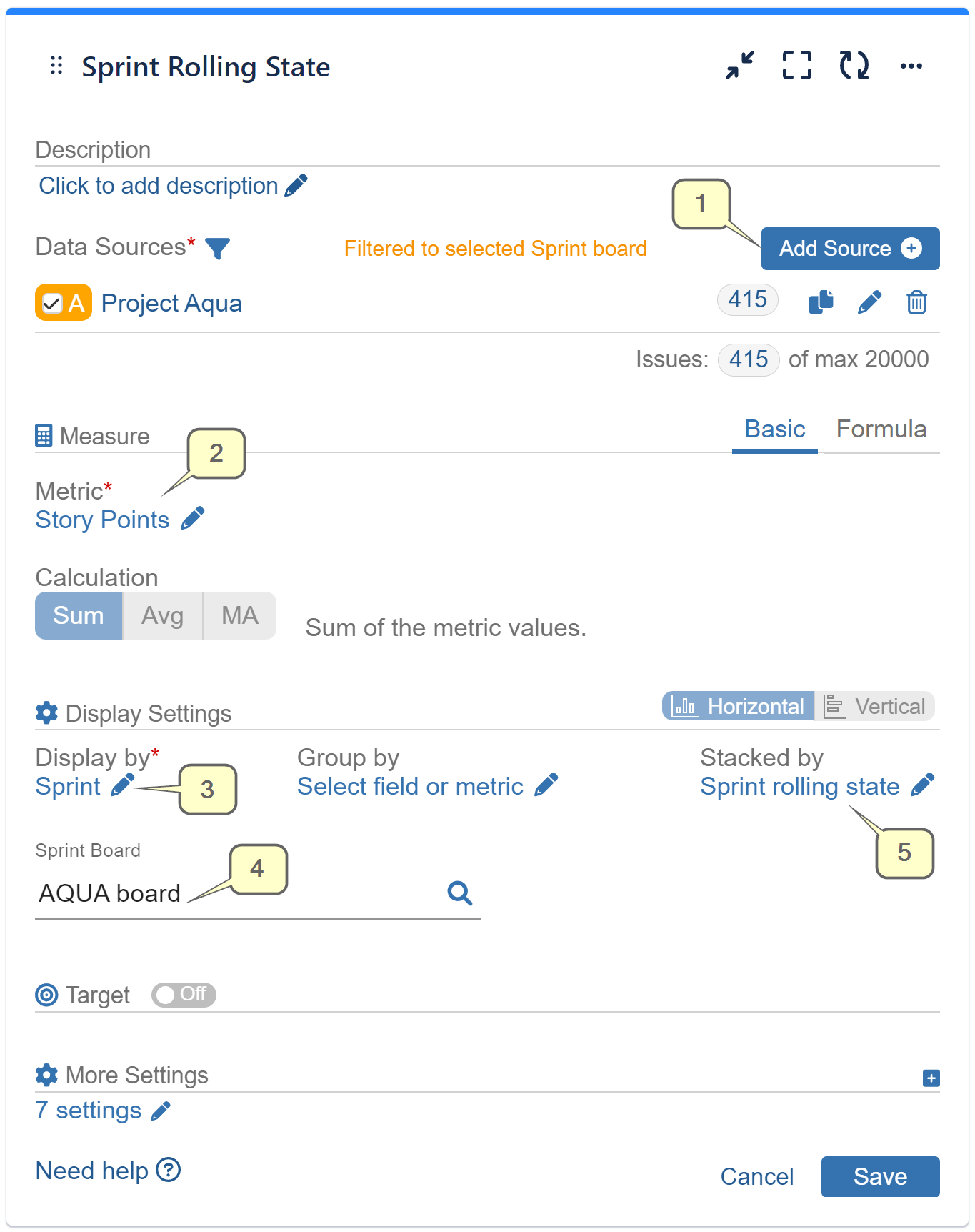
Step 1: Add a Data Source. In our example, we’ve filtered our demo project “AQUA” and disabled the date range to view all previous sprints.
Step 2: Select ‘Story Points’ metric.
Step 3: Choose ‘Sprint’ for the ‘Display by’ field.
Step 4: Select a sprint board you want to analyze.
Step 5: Stack by the ‘Sprint rolling state’ field.
Here’s a step-by-step configuration video for this report:
For an overview of sprint-related metrics, fields, and reports built with the Performance Objectives app, visit these articles or explore the powerful features supported by the app in our User Guide.
Start your 30 days free trial of Performance Objectives: Charts for Jira from Atlassian Marketplace.