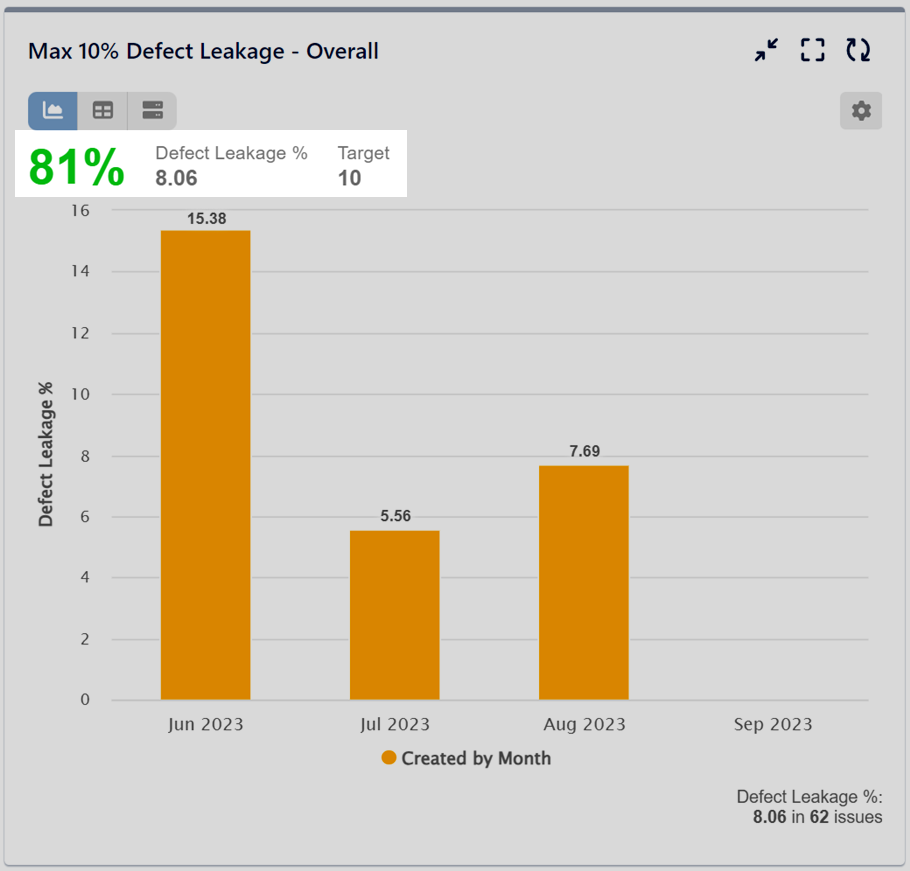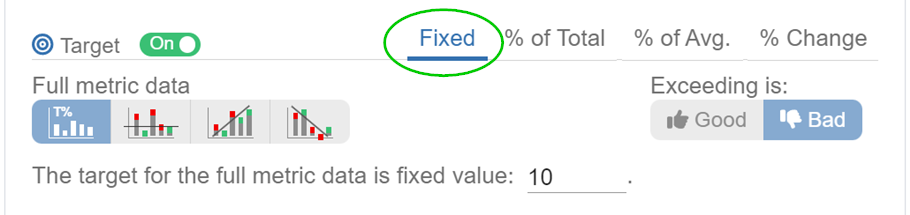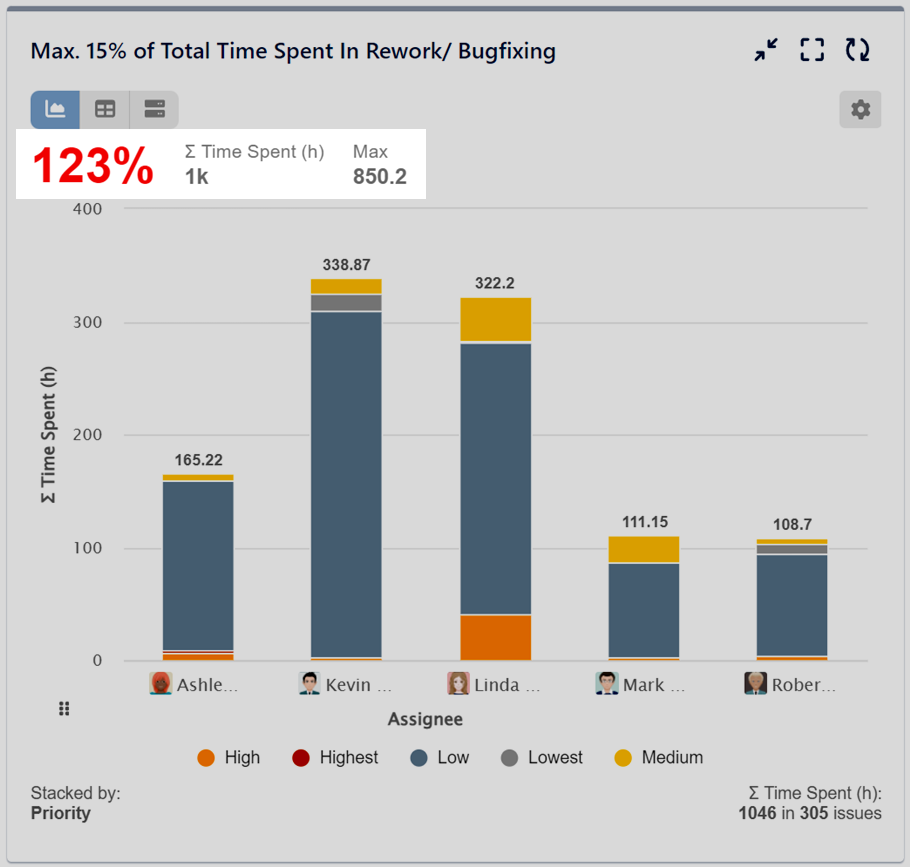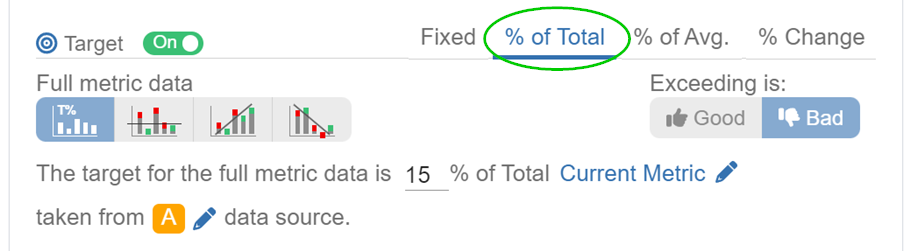Table of Contents
Building Jira KPIs: Four Target Types with the Performance Objectives App
Are you tired of relying on external tools, such as spreadsheets or excel tables, to conduct your performance management, OKR tracking, and goal setting processes? Say goodbye to the hassle of switching between various applications. With our app, you can streamline all these tasks right on your Jira dashboard. The ‘Target’ feature is your key to simplifying and enhancing your performance management efforts. It seamlessly integrates with our Performance Objectives, Performance Trend and Change History gadgets, offering you a range of target options to ensure your team stays aligned with its objectives. No more juggling between multiple tools – just toggle the ‘Target’ feature in your main configuration screen, and you’re ready to explore the possibilities.

Unlocking Target Types: Versatile Options for Your Business Goals
Performance Objectives: Charts for Jira provides a diverse range of target types, offering you unparalleled flexibility in tracking your company’s goals. These targets can take on various forms, such as ‘Fixed Value,’ ‘% of Total,’ ‘% of Average,’ and ‘% Change.’ What’s more, you have the freedom to source data for these targets from any Data Source or metric you choose. This level of customization enables you to set targets based on historical performance, or even by comparing them to other metrics. For example, you can establish targets by referencing the ‘Original Estimate’ metric against metrics like ‘Time Spent’ or ‘Work Log Time.’ With such versatility at your fingertips, you can align your objectives precisely to your unique business needs.
Now, let’s explore each target type.
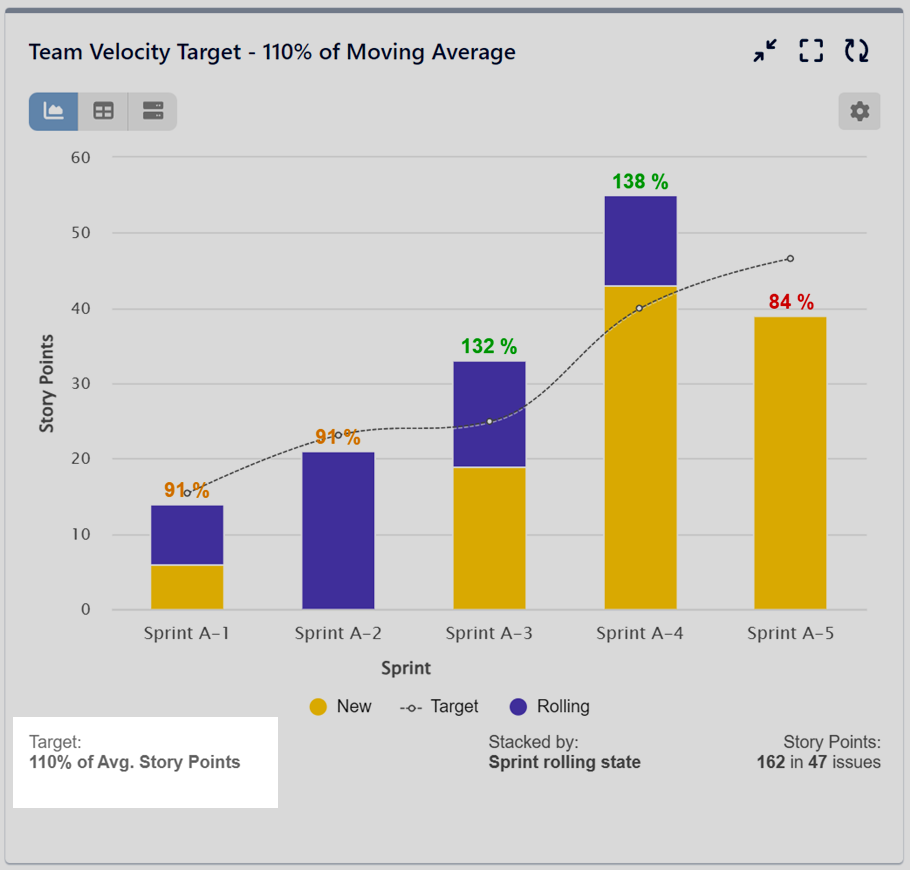
% of Average Target Type
This target type empowers you to establish a goal as a percentage of average current metric, % of average any other relevant metric, or define a dynamic moving average target. Furthermore, you have the flexibility to customize the moving average period (the number of x-axis segments to calculate the moving average). In the illustrative example, the target is set at 110% of completed Story Points, referencing the moving average of completed Story Points from the previous three sprints.
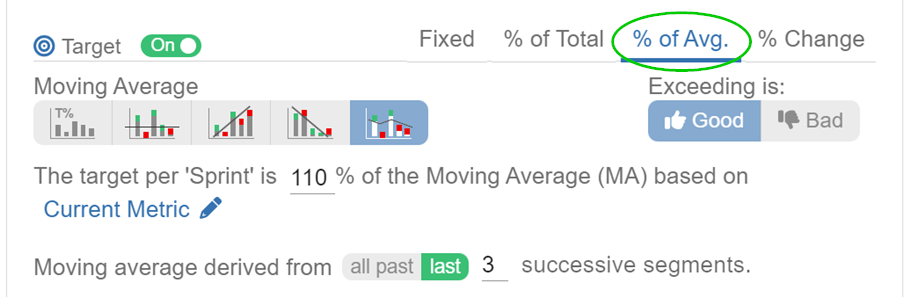
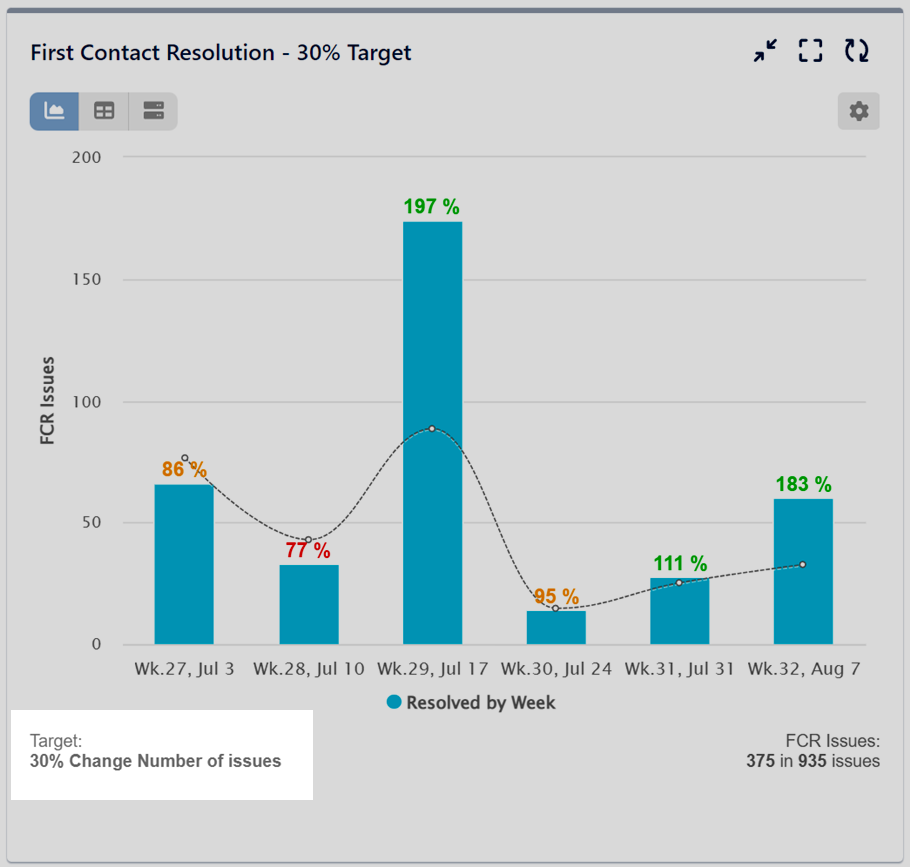
% Change Target Type
With this target type, you have the capability to establish a target metric change that is a defined percentage of another metric. This target type is ideal when seeking to measure improvements compared to the previous period or to make comparisons between different segments, as it is set against dynamic data.
The ‘% Change’ target type exclusively supports two target display result options: “Full Metric Data” and “Per X-Axis Item.
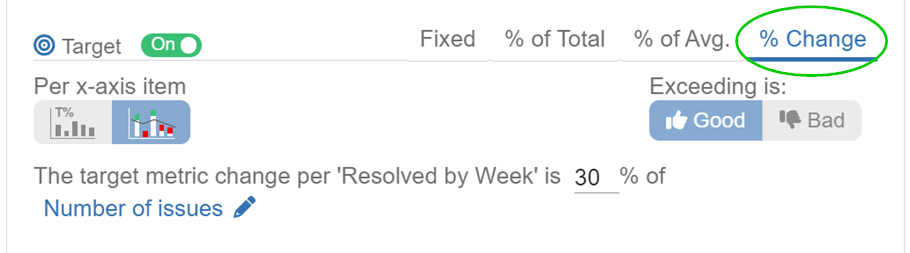
Target Calculation Samples
Below, we have provided simple examples illustrating how the calculations for individual target types are performed. Choose the most suitable one for your specific Jira KPIs:
For more information on how to set and track targets in Jira with Performance Objectives app, please check our article about Target Result Options and explore our KPI examples page.
Start your 30 days free trial of Performance Objectives: Charts for Jira from Atlassian Marketplace.