At present, the Jira Cloud Migration Assistant does not support the automatic migration of dashboards with 3rd party gadgets from Jira Server and Data Center to Jira Cloud. Check https://jira.atlassian.com/browse/MIG-164 for reference.
To facilitate our Server clients with the transfer of their Performance Objectives gadgets, we added the option to import and export gadgets across Jira Instances (and also within the same instance).
The Import and Export functionality is accessible to Jira administrators, allowing them to migrate gadget configurations between instances hosted on different Jira platforms.
Accessing Support for Cloud Migration: A Guide
To access this feature, navigate to the Admin Settings or go to the Main Navigation Bar > Apps > Manage your apps > Performance Objectives > Advanced settings.
There you will find a full list of dashboards and gadgets of Performance Objectives app across your instance, with the following options:
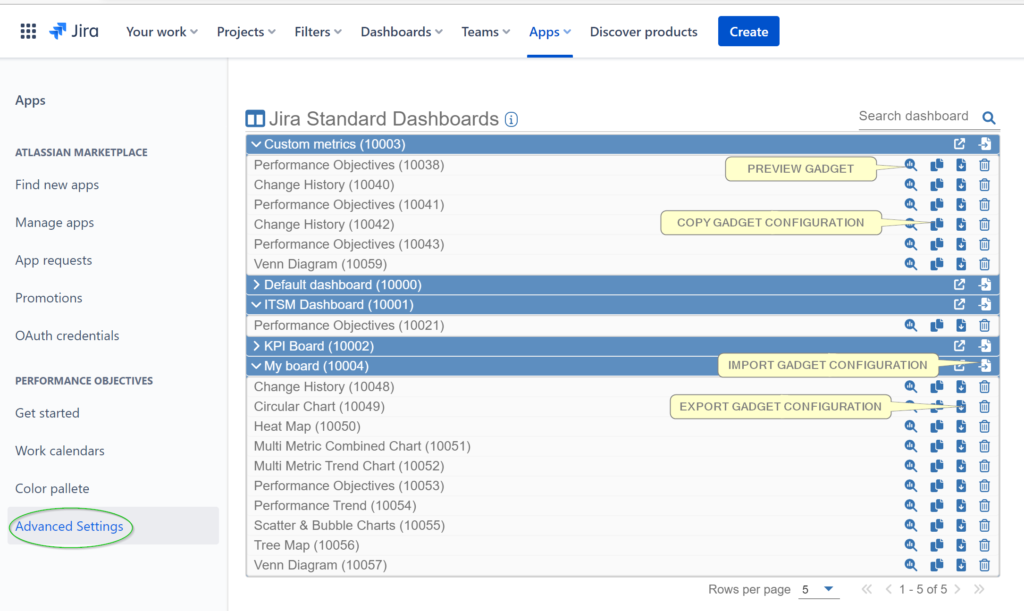
To manually migrate your gadgets, please follow these steps:
Step 1: Select the Export icon for the chosen gadget and click the ‘Copy text’ button to copy the gadget configuration:
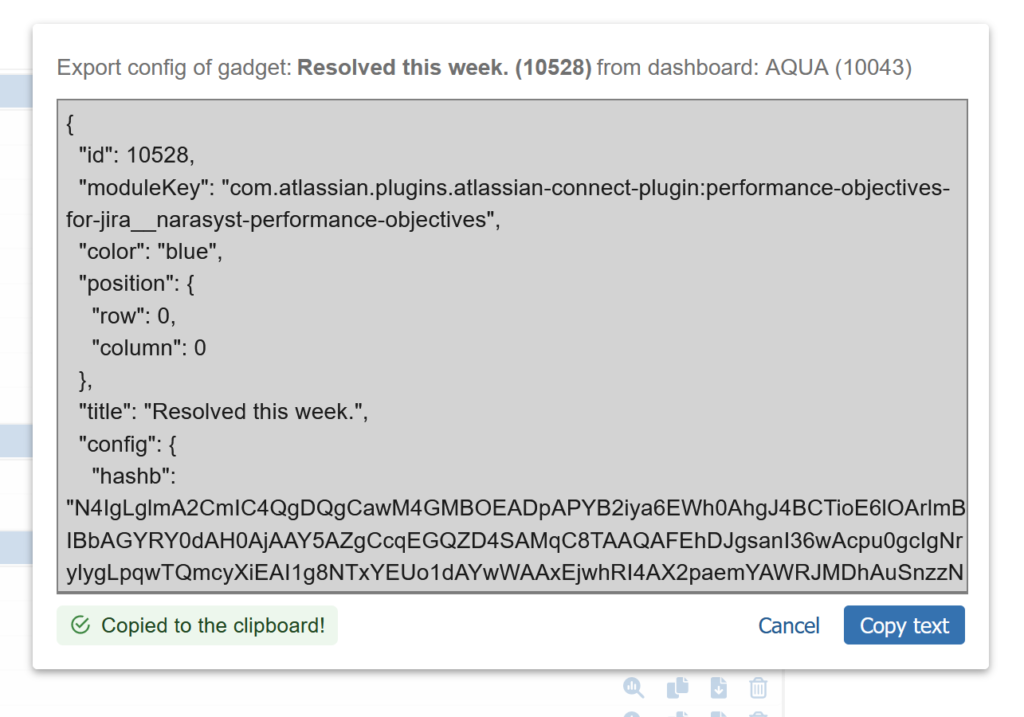
! Please note you may see this message after clicking the ‘Copy text’ button:
Copy to clipboard button is restricted! Please copy the gadget export config manually by selecting the full text and pressing buttons Ctrl + C!,
as some browsers restrict automatic ‘copy to clipboard’ due to security reasons. If that happens, please copy the configuration manually.
Step 2: Then go to the destination Instance and dashboard, click the import icon and paste the configuration in the window:
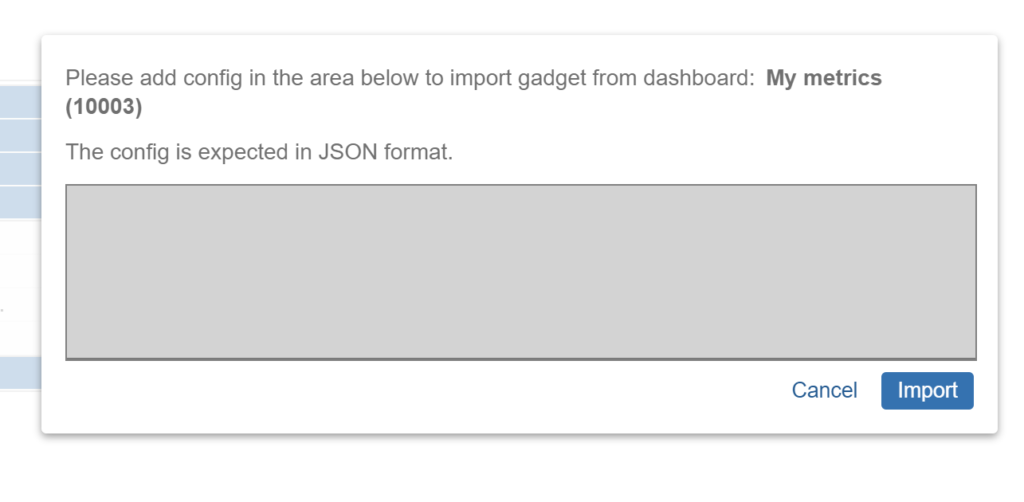
Repeat for all Performance Objectives gadget configurations you want to migrate.
Please refer to the following video for step-by-step guide:
Disclaimer: Some ID’s of projects, users, custom fields, etc., may not match on different Jira instances due to differences in the instances’ setup.
Related content: Import / Export gadget configuration.
If you encounter any issues of this nature, our support team is available to assist you.
Start your 30 days free trial of Performance Objectives: Charts for Jira from Atlassian Marketplace.