Table of Contents
Introducing New Sprint-Related Filtering Options
In addition to the wide range of Agile metrics and fields already built into the app, Performance Objectives for Jira is excited to introduce new filtering options tailored specifically for sprint reporting in Jira.
Now, both the Jira system field ‘Story Points’ and our app’s new dynamic metric ‘Number of Issues in Sprint’ offer extended filtering capabilities, allowing you to specify four criteria, as illustrated in the images below. These new options become accessible when opting to display by the ‘Sprint’ field.
The new feature enables users to precisely select, categorize and combine issues in their Scrum projects, making analysis and management more refined. Using these extra filtering options you can create ratios and KPI reports, such as:
- Planned-to-Done-Ratio KPI: number of issues in sprint (completed) as % of issues committed.
- Percent of stories rolling over to the next Sprint
- Percent of added vs committed stories, etc.
Here is a list of the new filtering options allowing you to define sets of issues on а metric level:
- Counting issues in terms of Completion in sprint: ‘Completed‘ represents issues or story points that were resolved by the end of the sprint. ‘Not completed‘ refers to unresolved issues remaining at the end of the sprint.
- Counting issues in terms of Rolling in sprint: ‘New‘ indicates issues or story points added for the first time in the sprint. ‘Rolling‘ signifies issues not completed in a previous sprint and consequently moved to the current one.
- Counting issues in terms of Scope of sprint: ‘Unchanged’ includes issues or story points present at the start of the sprint. ‘Added‘ or ‘Removed‘ respectively account for issues added or removed after the sprint has begun.
- Counting issues in terms of Commitment in sprint: ‘Committed‘ denotes issues or story points initially included at the sprint’s onset. ‘Not committed‘ refers to issues added after the sprint has commenced.
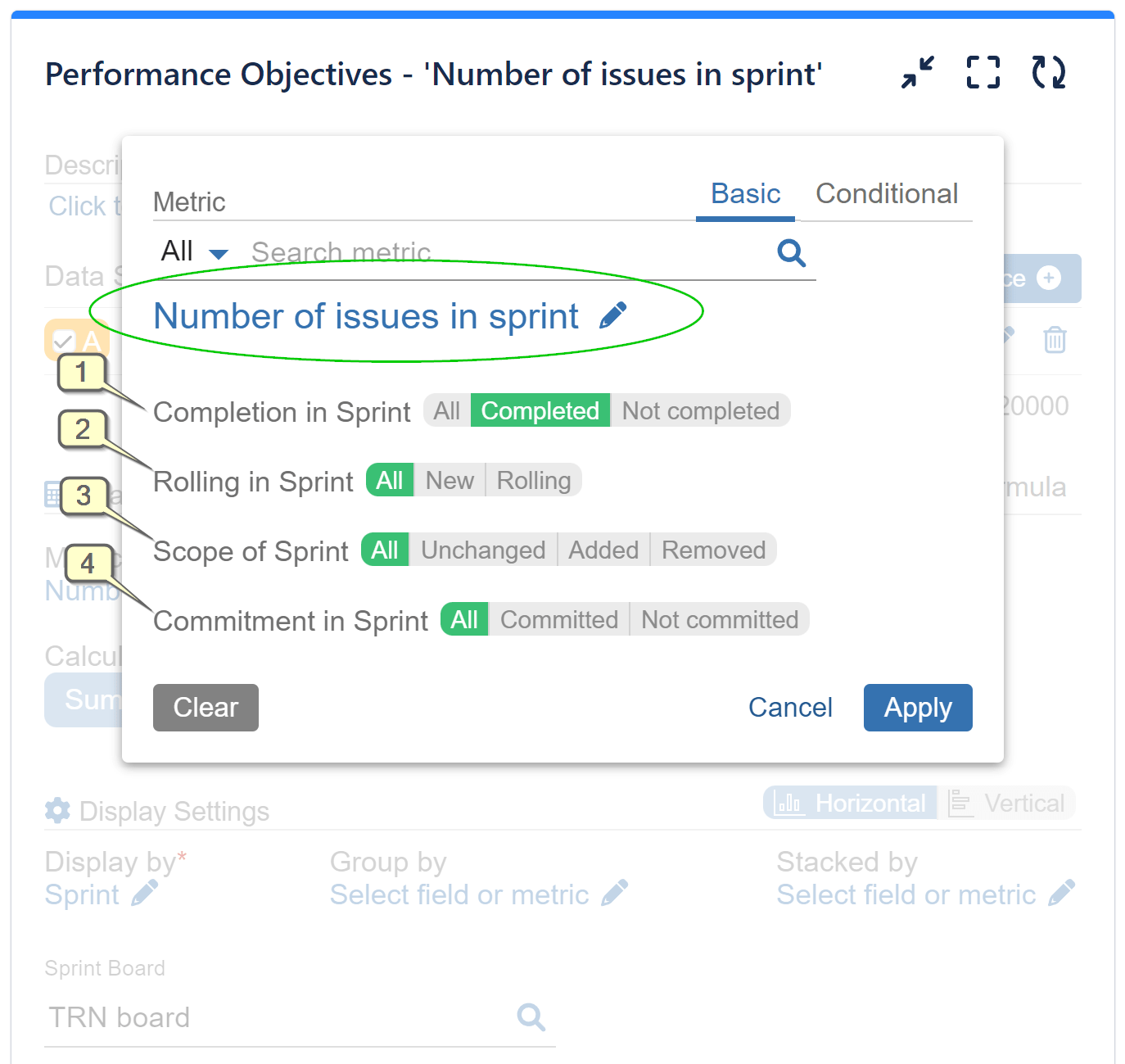
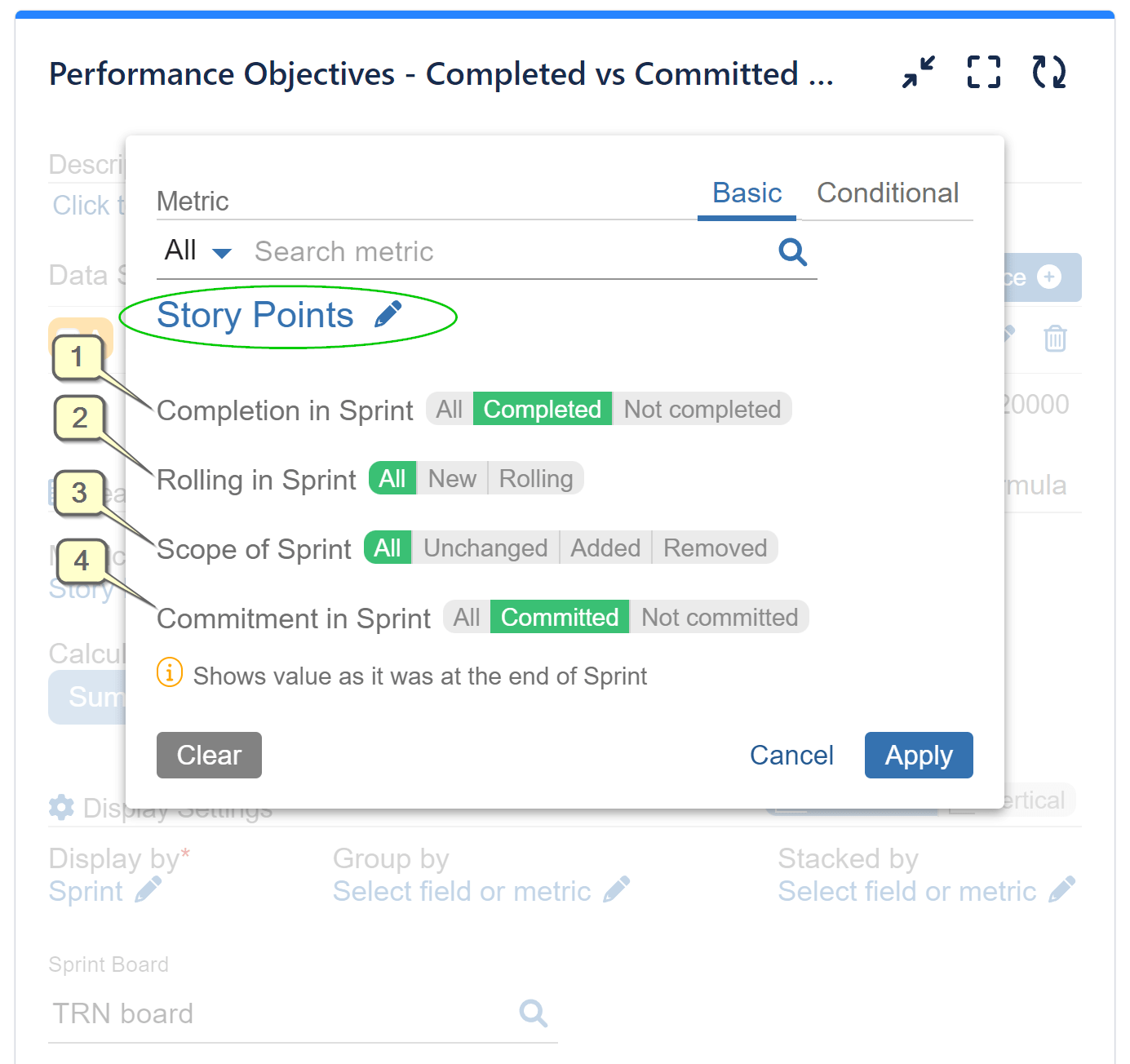
Counting issues or story points using the “All” option: When “All” is selected, all issues/story points within the sprint are counted, regardless of when they were included, removed, or moved across sprints. Essentially, when “All” is chosen, the metrics function similarly to the default ‘Number of issues’ and ‘Story points’ metrics.
“Ratio Number of Issues in Sprint Committed vs Completed” Report
Generate “Ratio Number of issues in sprint Committed vs Completed” report in Jira by utilizing the new filtering options and the ‘Number of issues in Sprint’ metric. Then, apply the Formula feature to compute the ratio between ‘Committed’ and ‘Completed’ issues.” This report provides insights into the balance between committed and completed issues sprint by sprint, helping you assess your team’s efficiency.
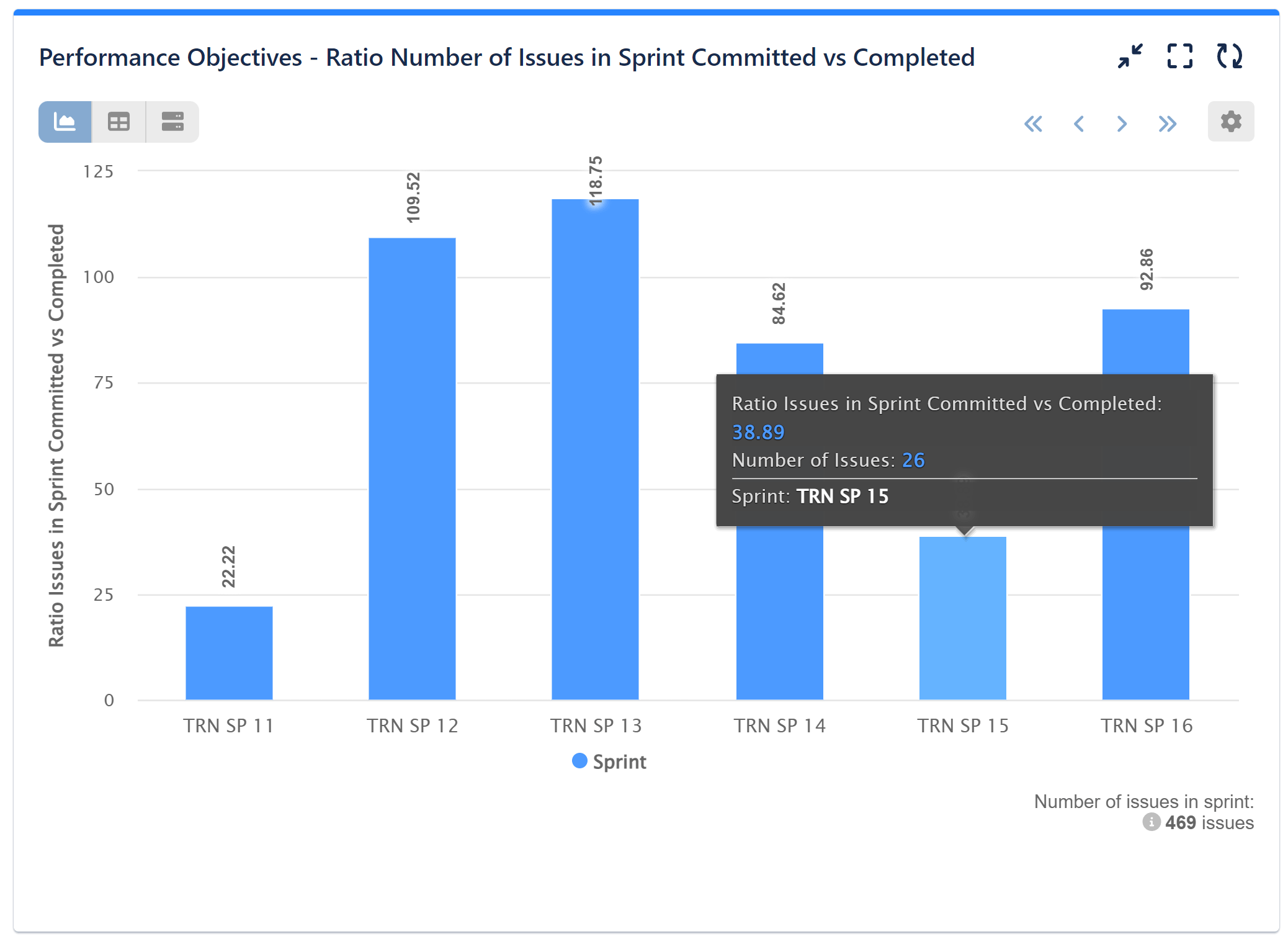
“Story Points Committed vs Completed in Sprint” Report
Optimize your sprint planning and execution effortlessly with our latest filtering options and the target feature. In just a few simple steps, create a Story Points Committed vs Completed KPI report to track your performance sprint by sprint.
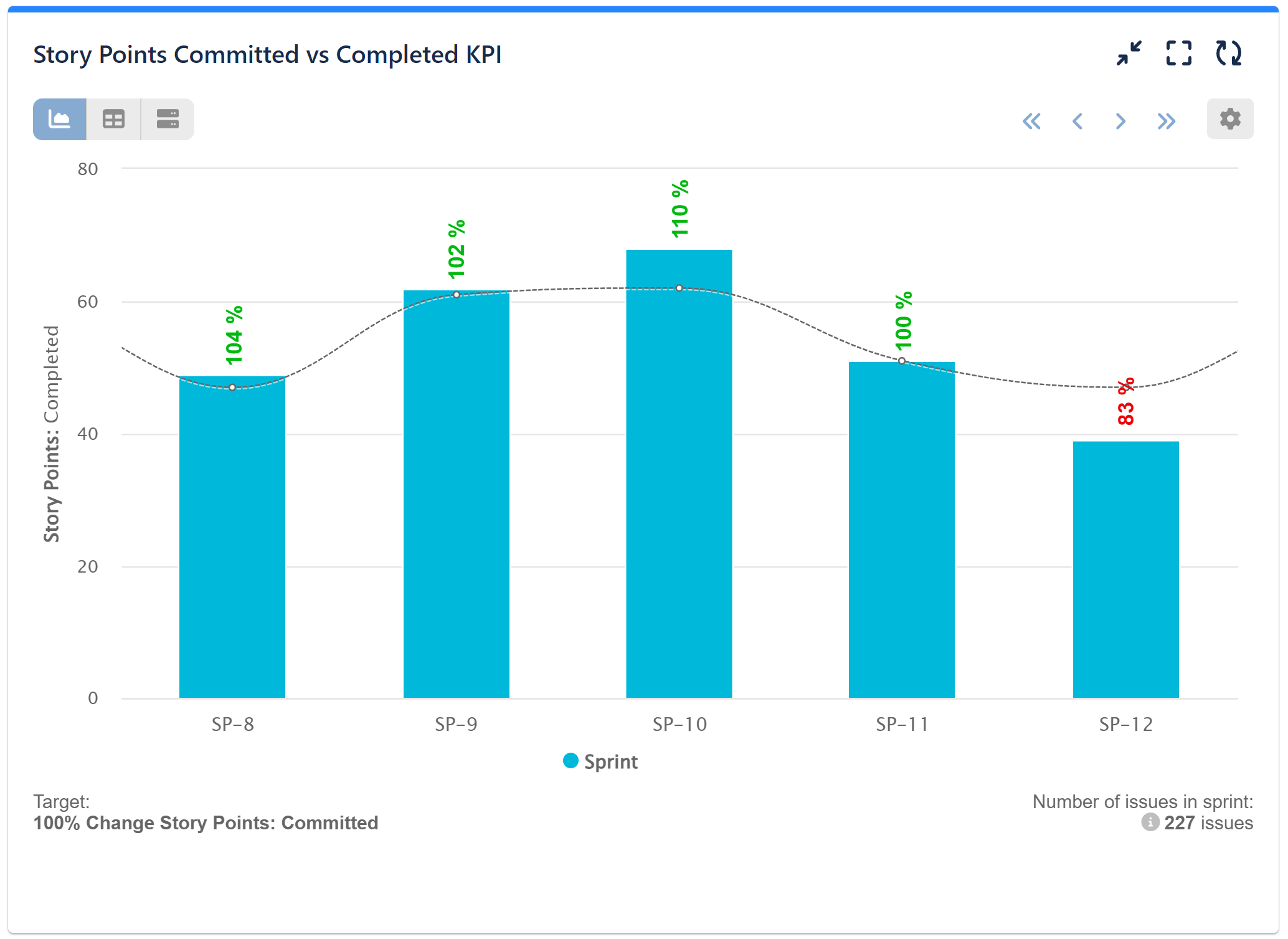
For this sample report, begin by selecting the ‘Story Points’ metric and specifying the ‘Completed’ status. Then, utilize the Target feature, choosing the ‘% Change’ target type and selecting a 100% change for the ‘Story Points’ metric. However, instead of ‘Completed,’ specify ‘Committed’ to compare your committed versus completed story points effectively.
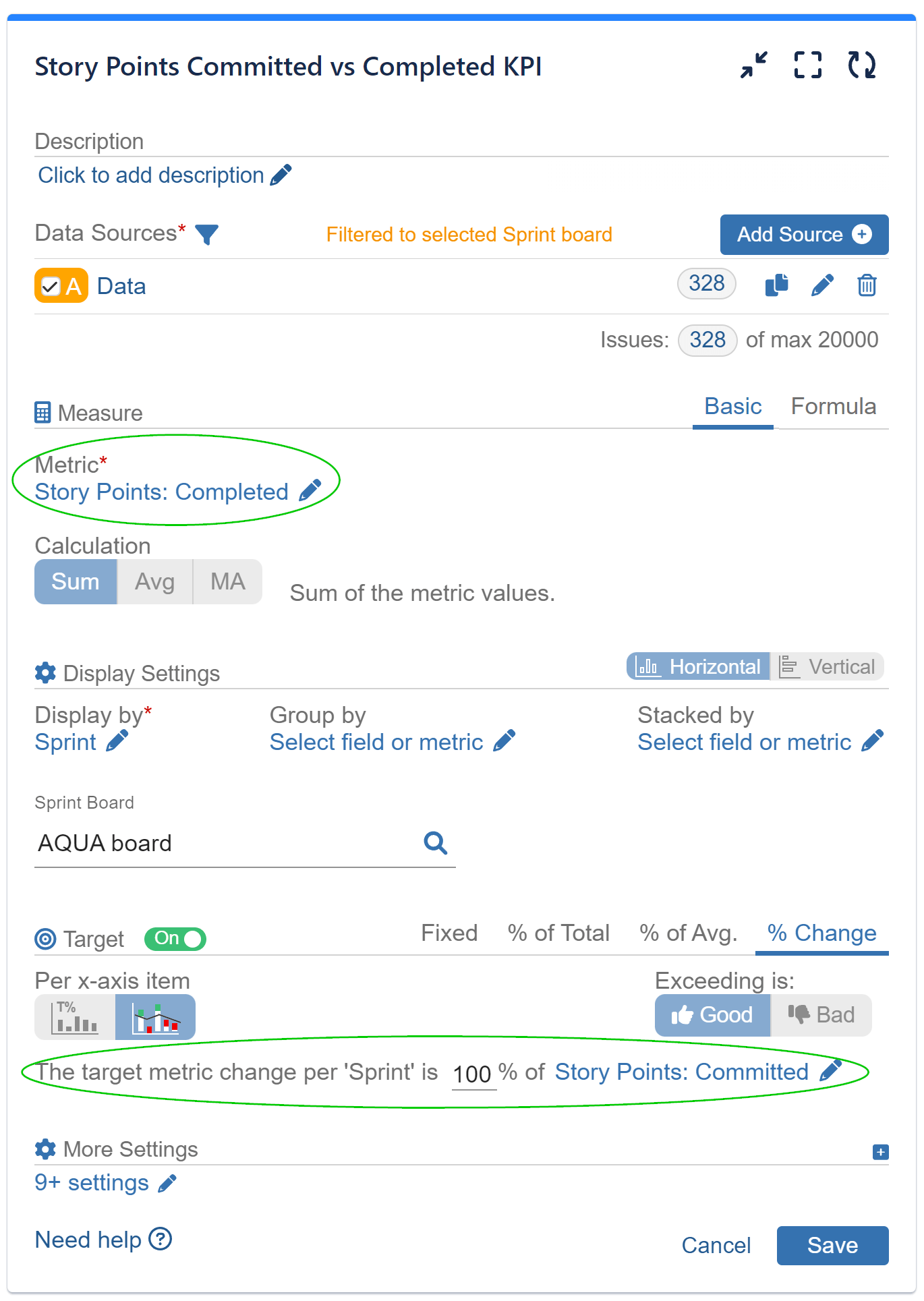
Check this article with the first of many KPI examples we will prepare with these new options.
Explore our User Guide to delve into the comprehensive range of ready-to-use Agile metrics and fields provided by the Performance Objectives app for Jira. Gain detailed insights into all available options.
Start your 30 days free trial of Performance Objectives: Charts for Jira from Atlassian Marketplace.