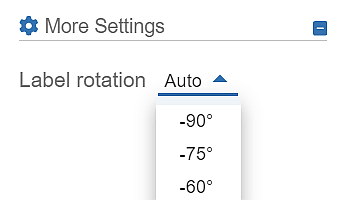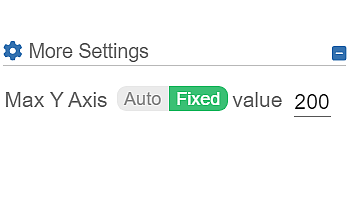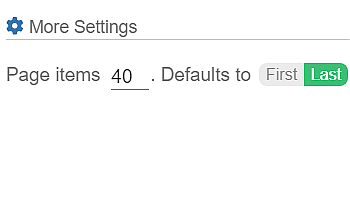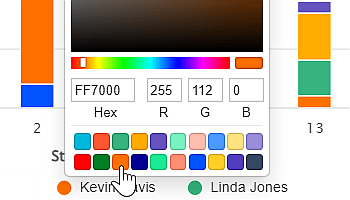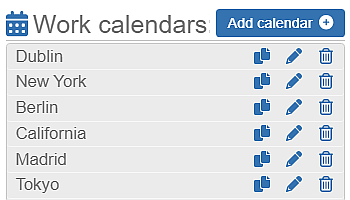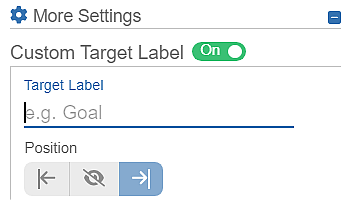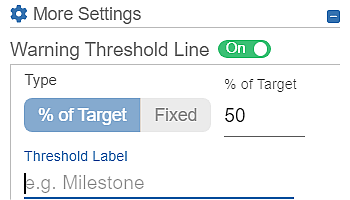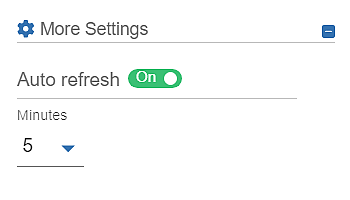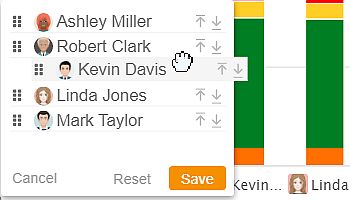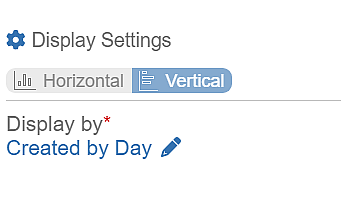A new customization feature is available within the Performance Objectives app, allowing you to tailor your Label name alignment for…
A new toggle is now available in Performance Objectives for Jira app. It gives you control over the maximum y-axis…
Performance Objectives: Charts for Jira introduces a robust feature allowing chart pagination, granting Jira users the capability to explore detailed…
Performance Objectives: Charts for Jira provides a multitude of customization possibilities, including the ability to pick custom colors directly from…
Get actual Time in status, Time in assignee, Time since, and Time between metrics considering the work time. Configure multiple…
‘Performance Objectives‘ and ‘Performance Trend‘ dashboard gadgets empower users with a robust ‘Target’ feature, enabling real-time performance monitoring directly from…
The warning threshold feature is available under ‘More Settings’ in Performance Objectives and Performance Trend dashboard gadgets where Target feature…
Keep your Jira dashboards effortlessly up-to-date with our Auto-Refresh feature. No more manual chart refreshes – available in the ‘More…
Introducing a game-changing customization feature supported by the Performance Objectives app: the drag-and-drop capability to select the sort order of…
By choosing the ‘Vertical orientation‘ feature in the display settings of the Performance Objectives gadget, you unlock a valuable benefit.…