By choosing the ‘Vertical orientation‘ feature in the display settings of the Performance Objectives gadget, you unlock a valuable benefit. Supported by the Performance Objectives app, this option allows you to display more x-axis items on your bar chart effectively.
Vertical orientation on Jira dashboards offers greater flexibility for accommodating more items on the x-axis due to the extended height available. This feature not only enhances your data visualization but also streamlines the presentation of complex information for better insights.
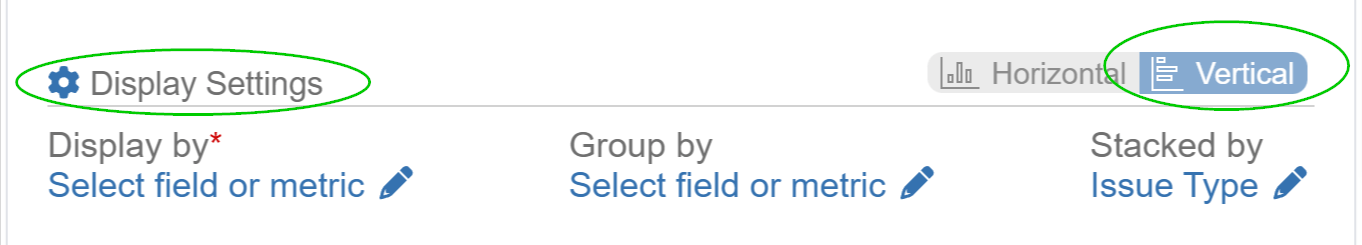
Enhance Data Visibility with Vertical Orientation
Horizontal column bar charts allow for vertical data scrolling, and the axis labels are easy to read, making them perfect for smaller screens. Here’s a sample comparison of charts with horizontal and vertical display orientations.
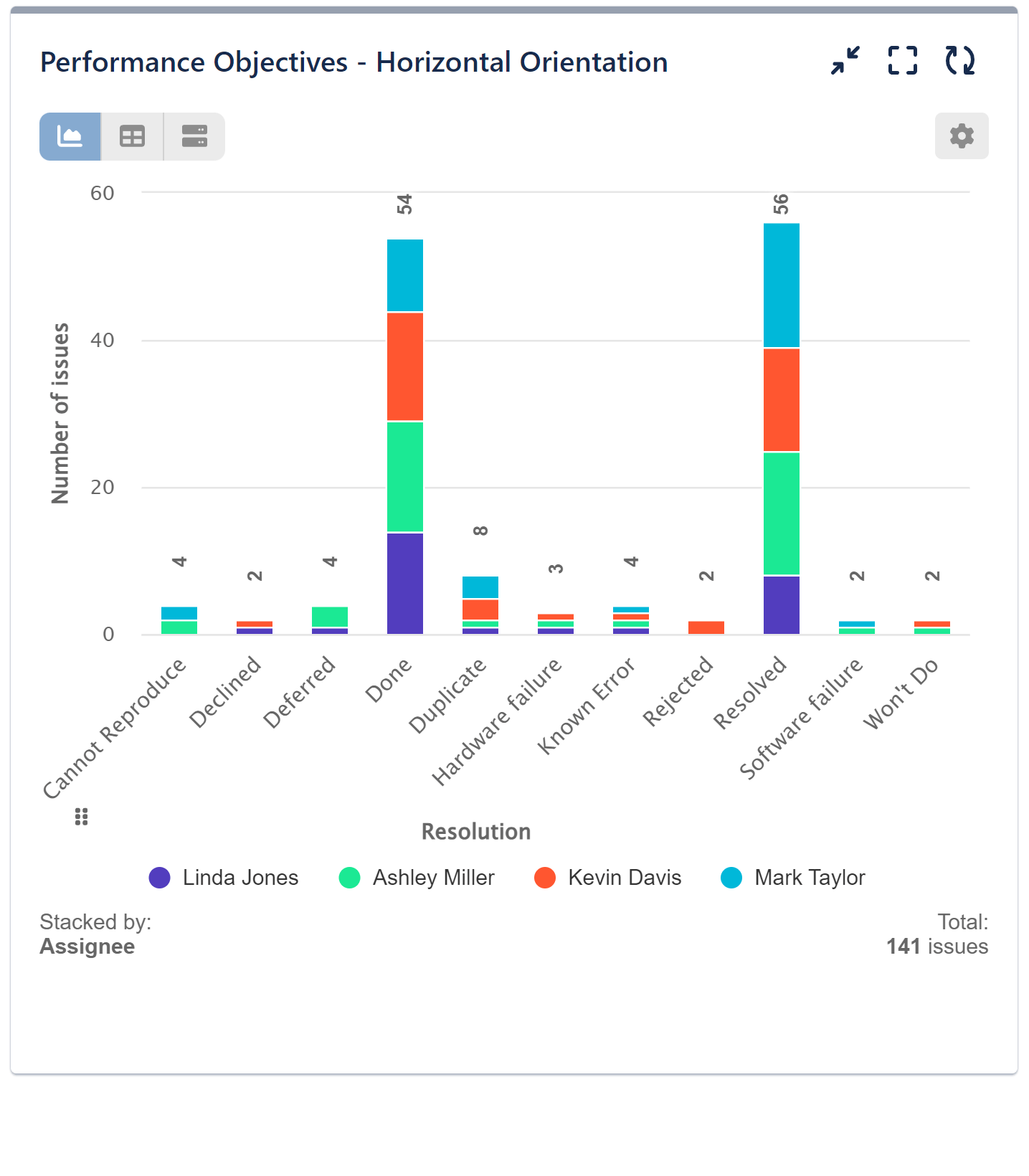
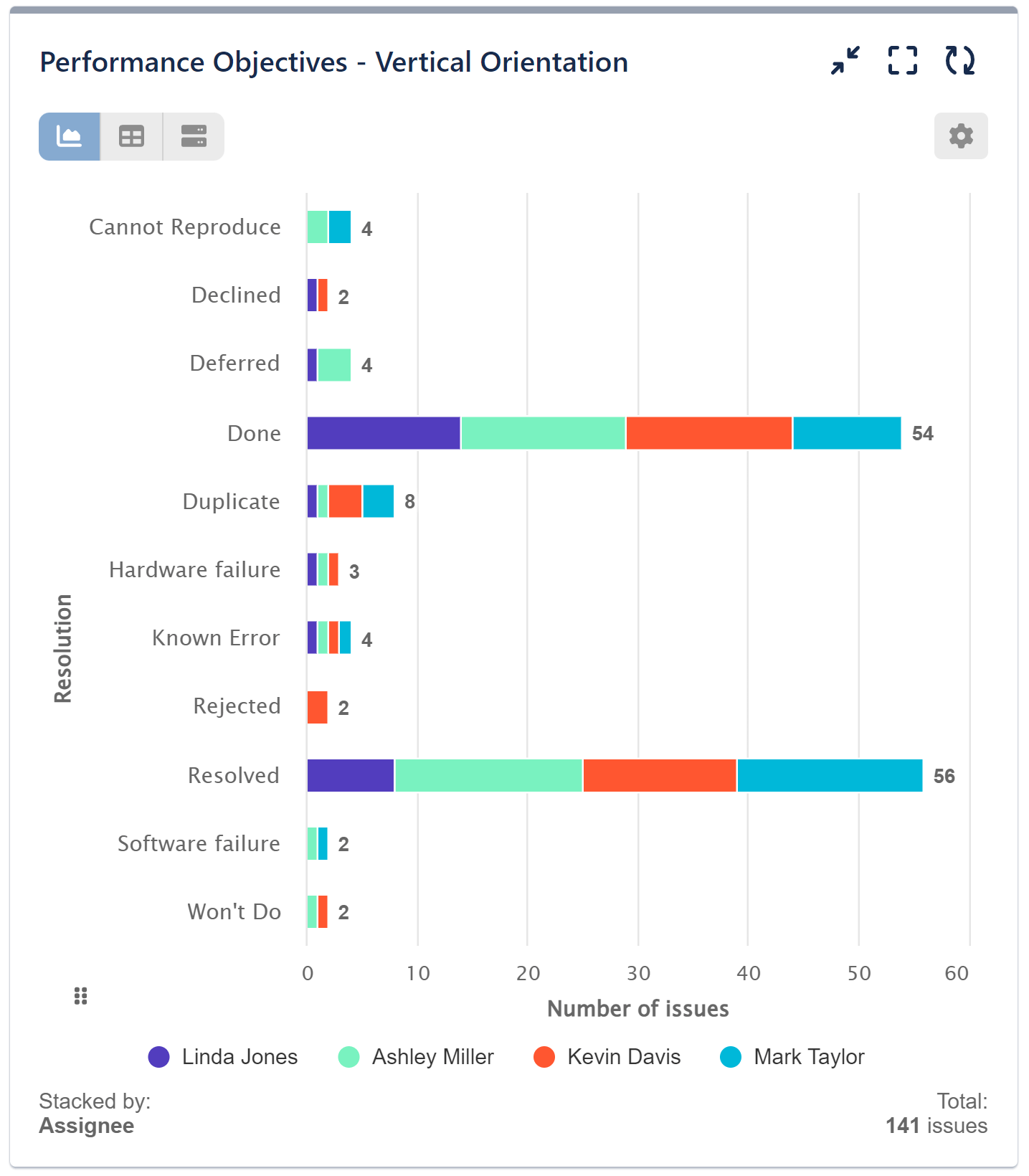
Review the recording that illustrates the utilization of the vertical orientation option. Employing this option enables you to preview a significantly larger number of items and enhances the overall user experience.
If you’re interested in delving deeper into our app’s extensive features and exploring additional customization options within the Performance Objectives for Jira, we encourage you to explore further.
Start your 30 days free trial of Performance Objectives: Charts for Jira from Atlassian Marketplace.