A new customization feature is available within the Performance Objectives app, allowing you to tailor your Label name alignment for the following dashboard gadgets: Performance Objectives, Performance Trend, Multi Metric Combined Chart, Multi Metric Trend Chart, Heat Map, Change History, Scatter & Bubble Chart gadgets. You now have the ability to select your preferred alignment for the ‘Label name,’ which corresponds to the ‘Display By’ Jira field on your chart.
Customize Your Chart with Label Rotation
This feature can prove invaluable when dealing with a ‘Display By’ field that has an extended name while ensuring complete visibility in your report, such as Assignee, Issue Summary, and more. Please keep in mind that on your dashboard, the report is interactive, and you can fully visualize the names by scrolling on the chart.
You will find the new label rotation customization option within the More Settings section, as demonstrated here:
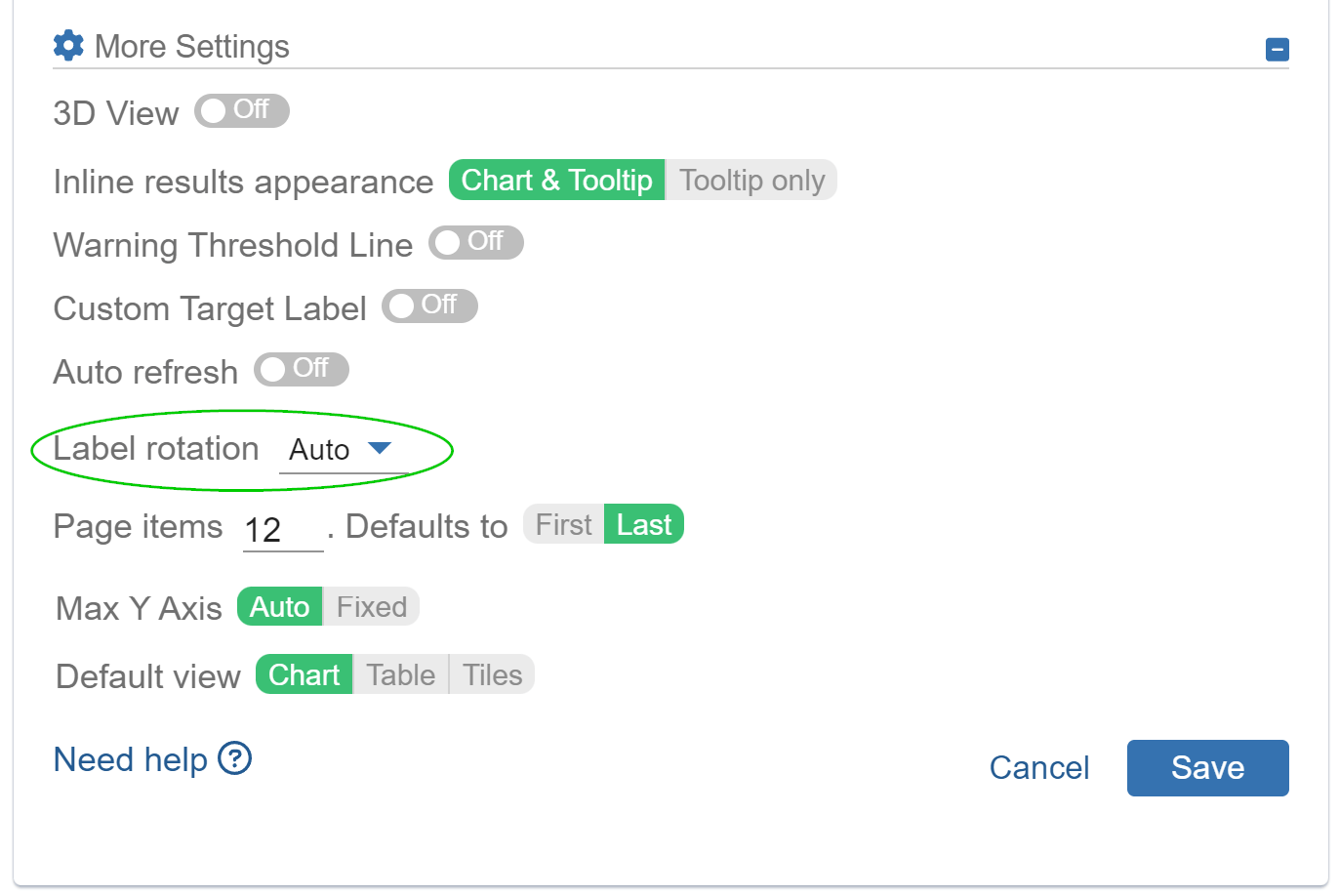
Please watch the following video example to see how the label rotation feature can transform your chart view. Decide between auto or custom rotation based on your specific requirements.
Label rotation is just one of the many chart customization options offered by Performance Objectives: Charts for Jira. Delve into how our app empowers you to craft insightful and visually captivating charts and reports in Jira, leveraging its robust features and extensive customizations.
Start your 30 days free trial of Performance Objectives: Charts for Jira from Atlassian Marketplace.