Performance Objectives: Charts for Jira introduces a robust feature allowing chart pagination, granting Jira users the capability to explore detailed insights for a multitude of x-axis items within a single chart.
This functionality allows users to seamlessly navigate extensive data sets, maintaining clarity and focus even when dealing with a substantial number of items. Pagination optimizes data visualization, ensuring that all relevant information is readily accessible within a single chart, ultimately enhancing efficiency and productivity in decision-making processes.
Navigate Complex Data Sets with Pagination
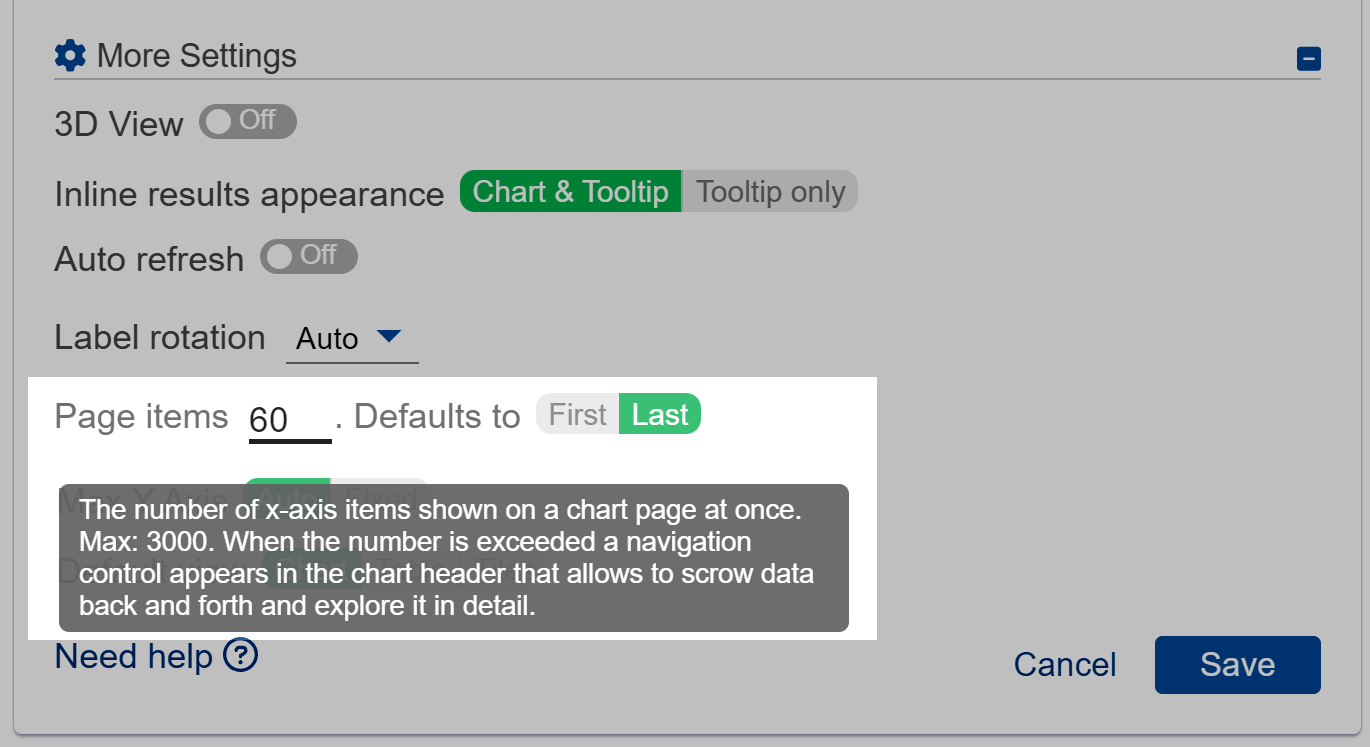
Additionally, you have the flexibility to tailor the number of items displayed per page and decide whether to initiate from the first or last page.
Optimize Readability with Chart Paging
Chart paging proves invaluable when you’re analyzing extended timeframes on a small screen or mobile device, and the bars on your chart are densely clustered, making it difficult to differentiate between them.
In the illustrated sample case below, the chart on the left displays all x-axis results. In contrast, the chart on the right leverages the chart pagination feature, limiting items to 20 per page and offering a convenient navigation panel in the top-right corner for effortless data review.
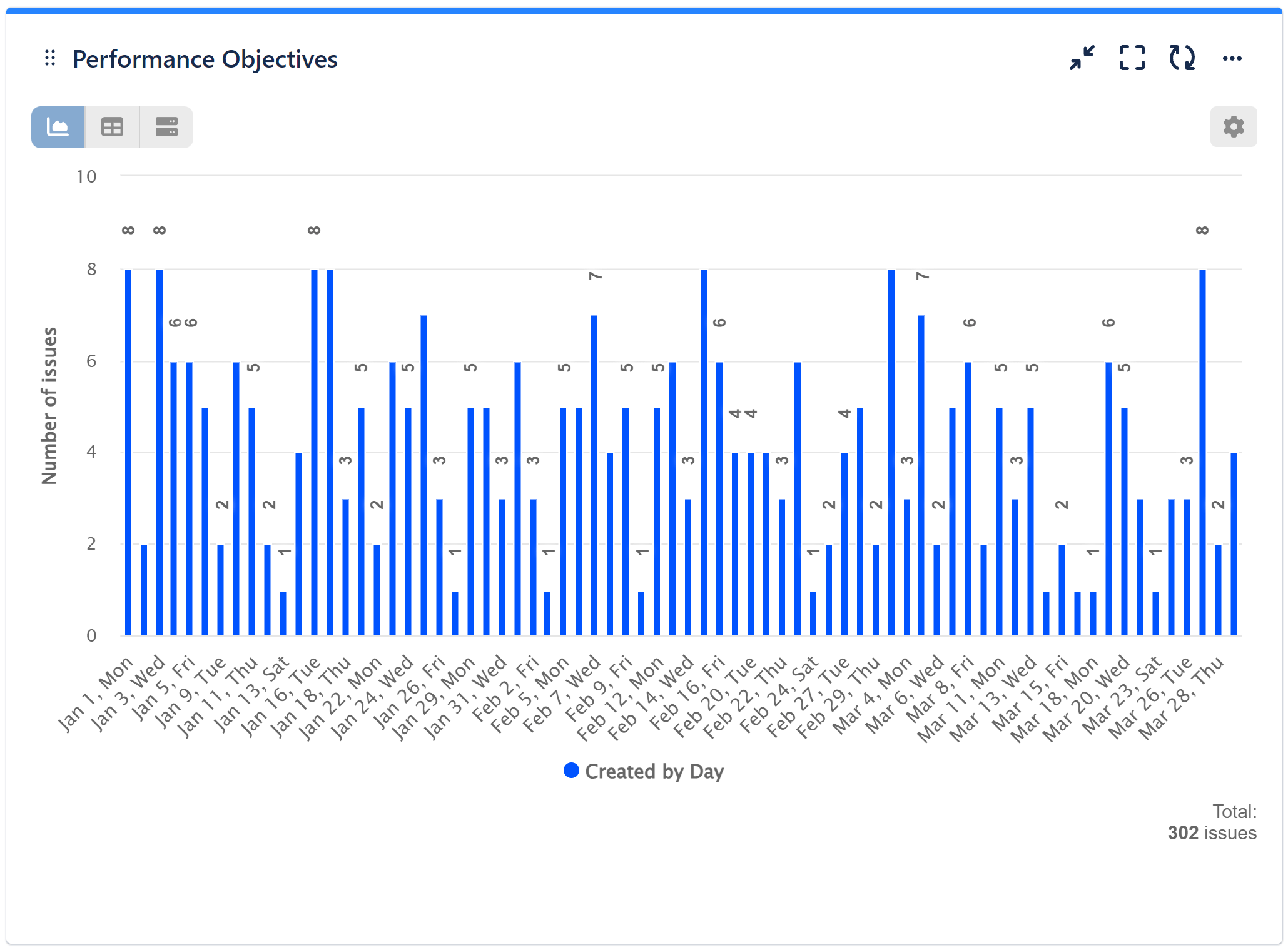
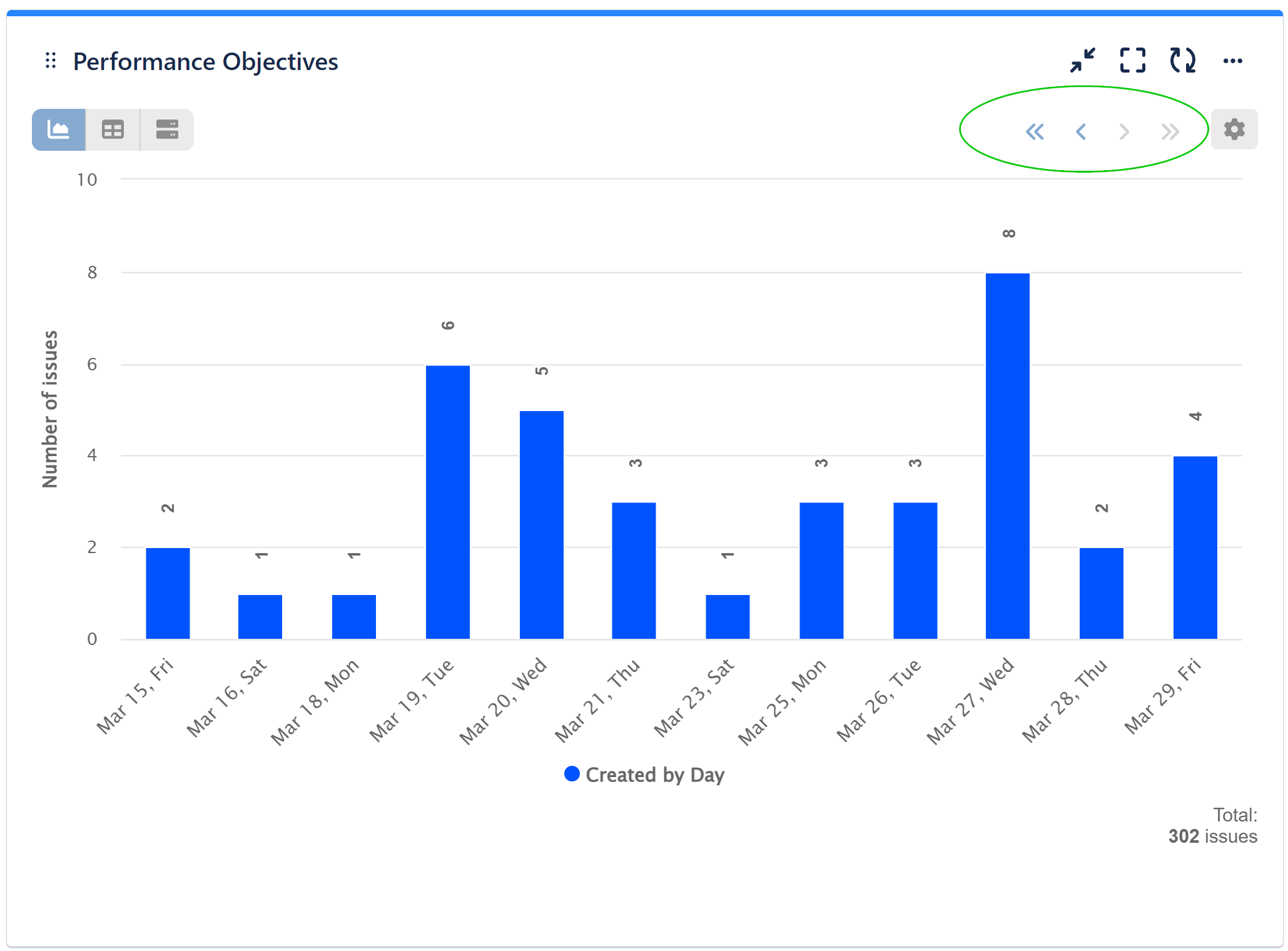
To refine the displayed range on the chart, you can configure the x-axis items shown.
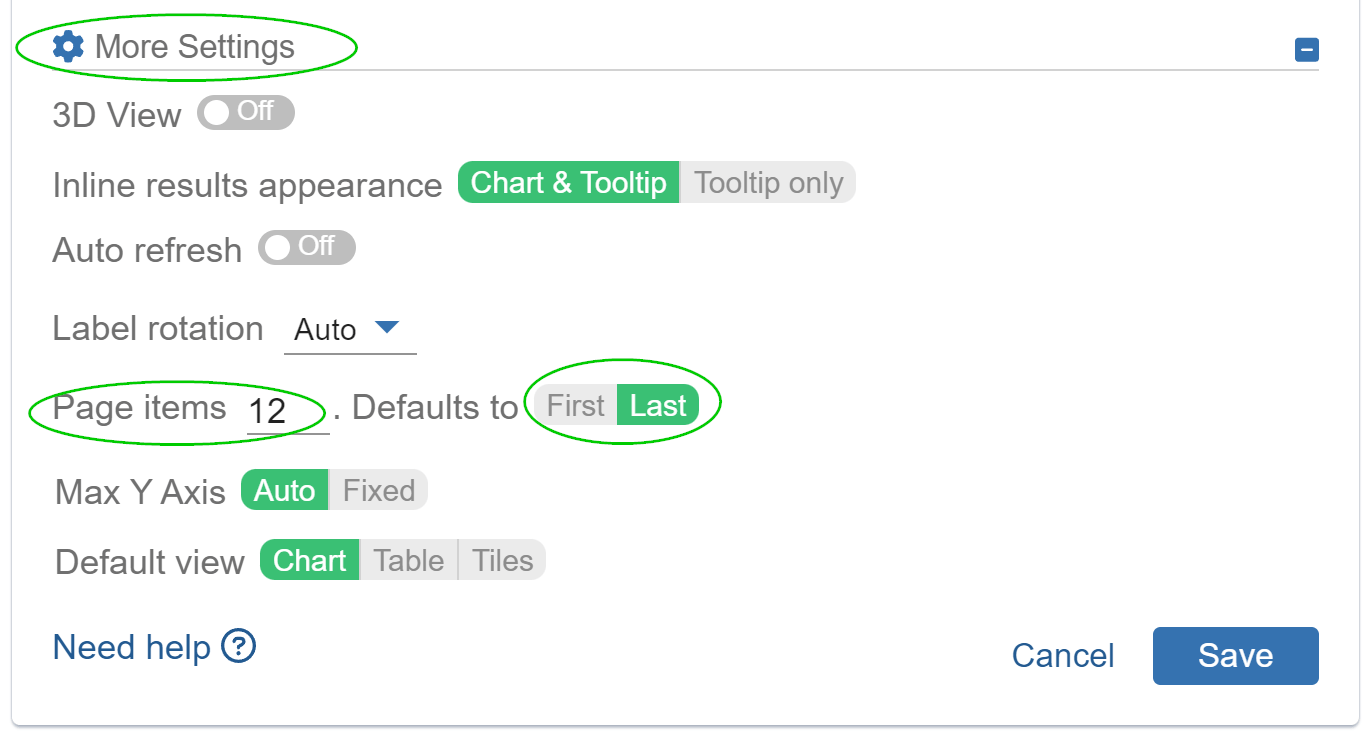
Step 1: Expand the ‘More Settings’ section.
Step 2: Define the number of x-axis items per page (default is 12).
Step 3: Select the initial page in the visualization to be either the first or the last.
View the screen recording for a step-by-step configuration guide:
If you’re interested in delving deeper into chart result customizations, be sure to explore our Zooming & Padding article. For a comprehensive understanding of our app’s full potential, consult our User Guide to discover other powerful features.
Start your 30 days free trial of Performance Objectives: Charts for Jira from Atlassian Marketplace.