The warning threshold feature is available under ‘More Settings’ in Performance Objectives and Performance Trend dashboard gadgets where Target feature is available, and when Target section is switched on.
The setting allows you to indicate on the chart key threshold or milestone that was achieved towards the target. It can be defined as percent of target or as fixed value. The achieved level is colored in amber on the chart when it is above the given Threshold and below Target.
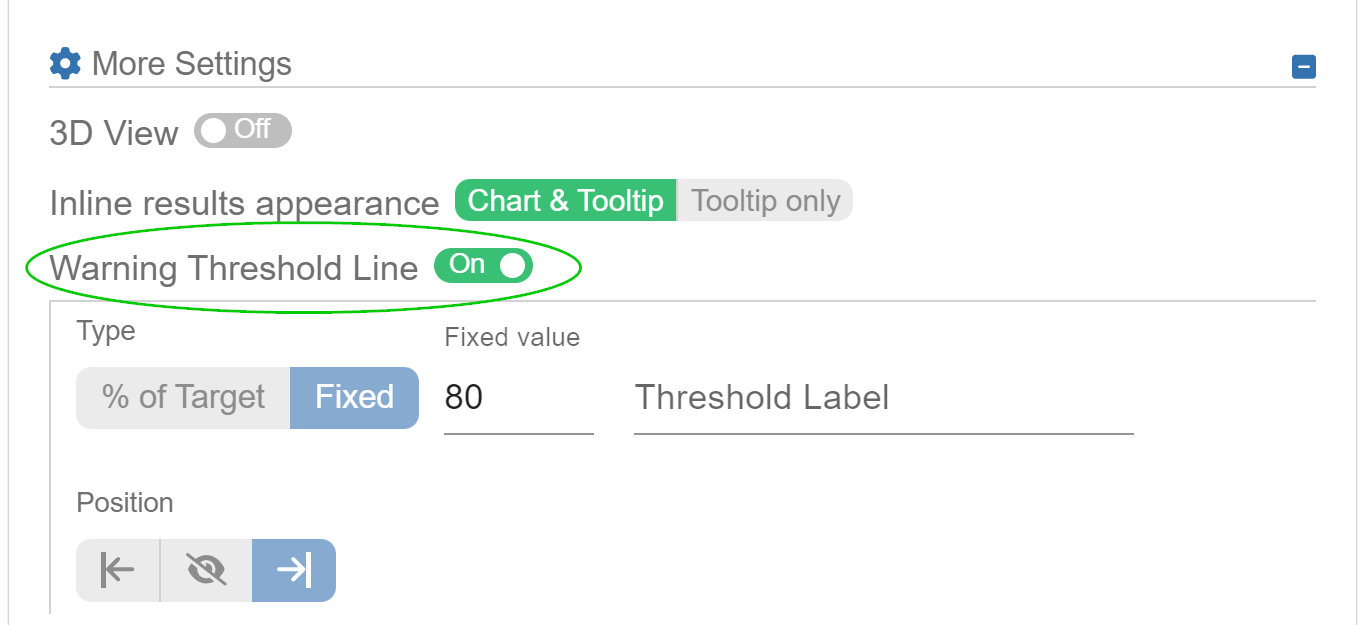
Add Warning Threshold to Your KPI Jira Report to Ensure Proactive Management
You can customize the threshold label in the same way as you can customize your target label. The label is set to ‘Thresh’ by default but it can be renamed to whatever makes more sense to the purpose for which it was used, e.g., Milestone. You can also position the label to the left or right of your chart or hide the label.
Please check below the warning threshold visualization options.
1. When target is set per x-axis item:
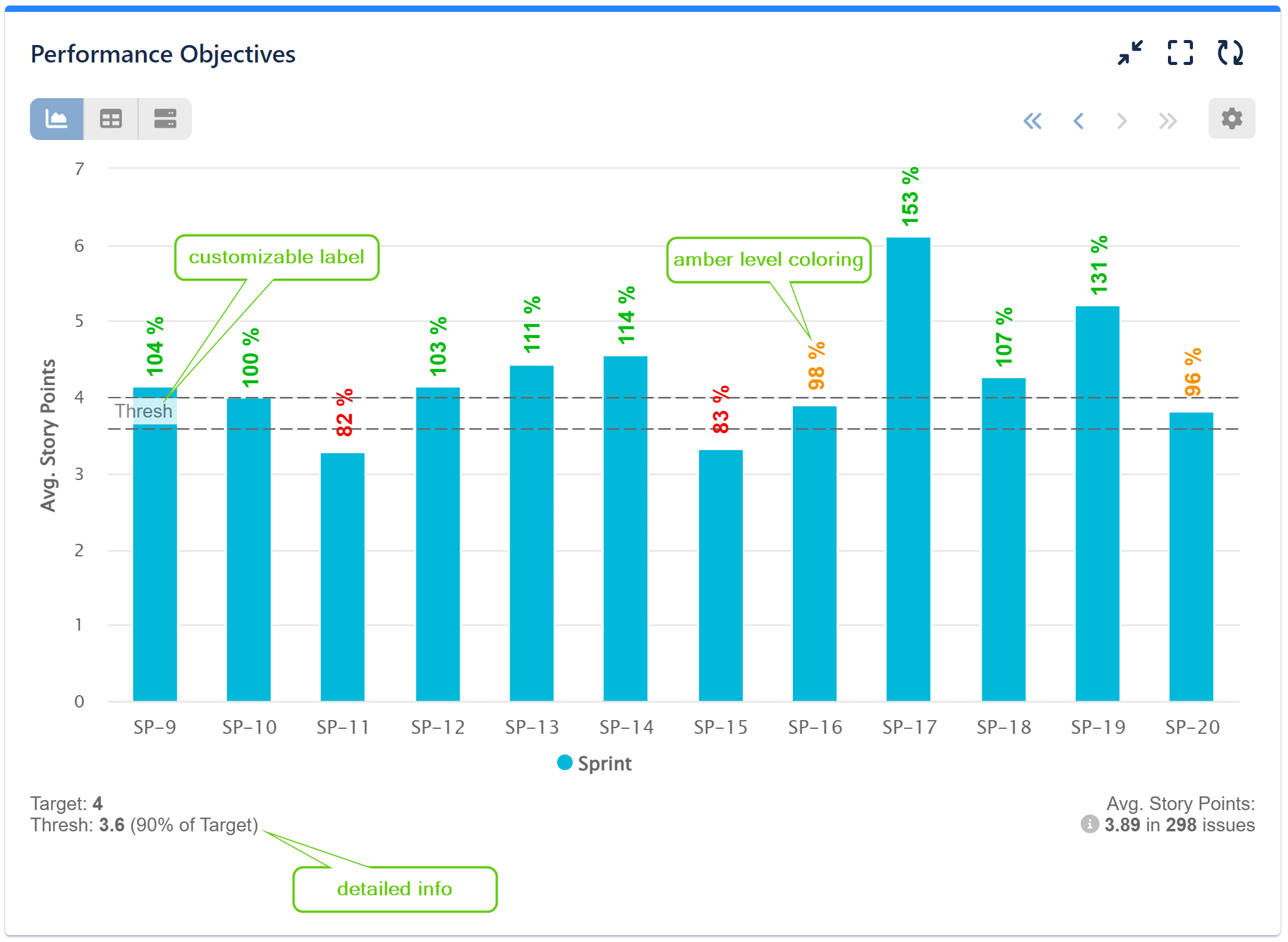
2. When target is set for full metric data:
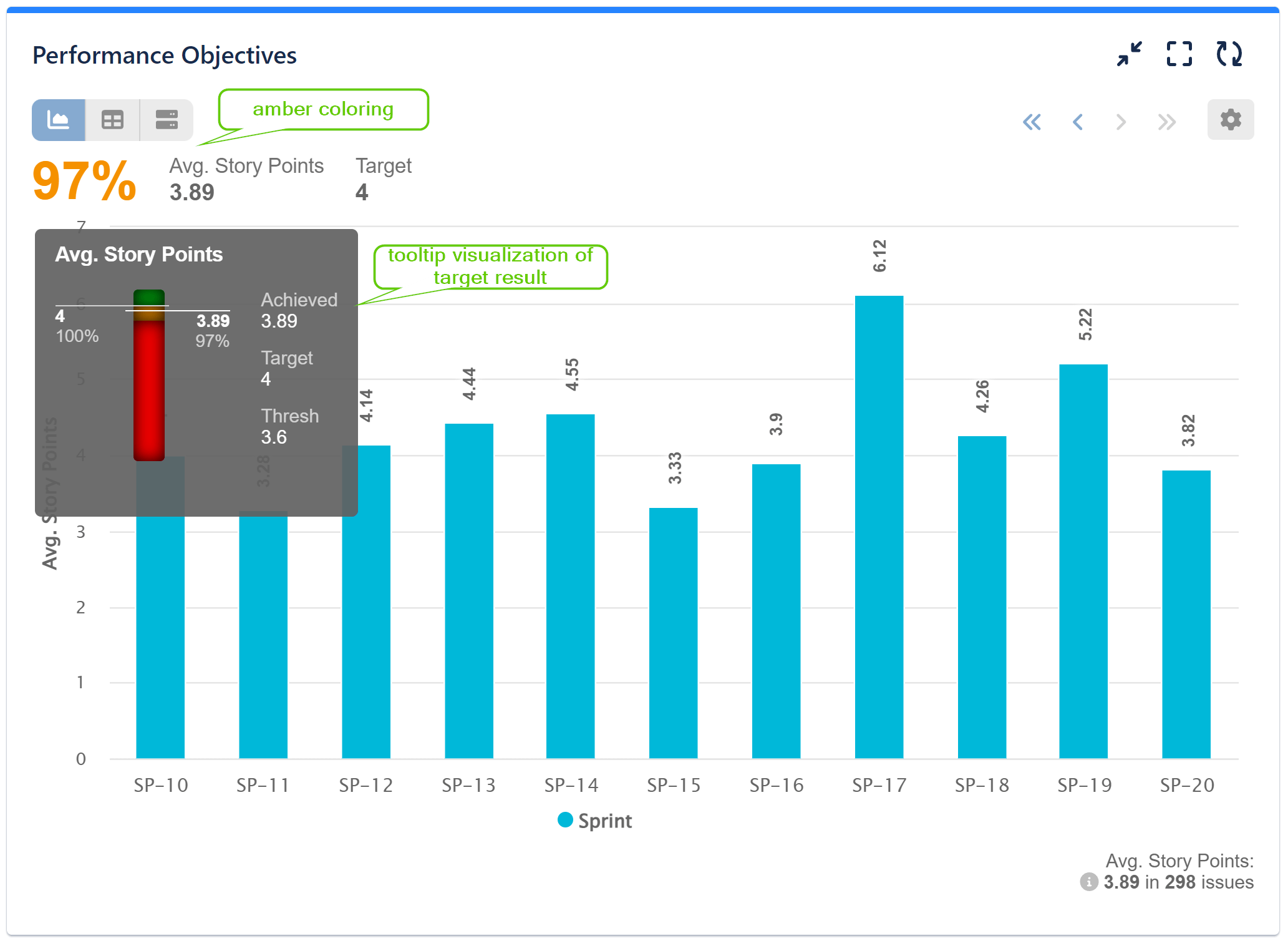
Related articles: Target results, Target types, Target label aliasing.
Start your 30 days free trial of Performance Objectives: Charts for Jira from Atlassian Marketplace.