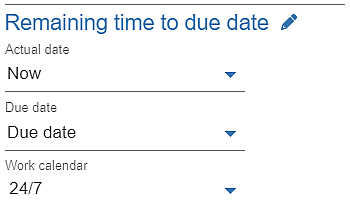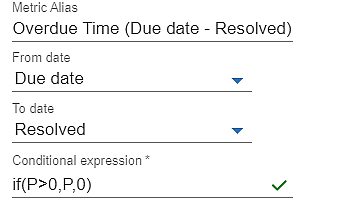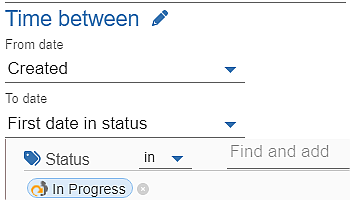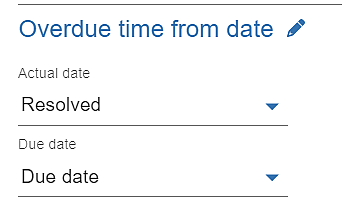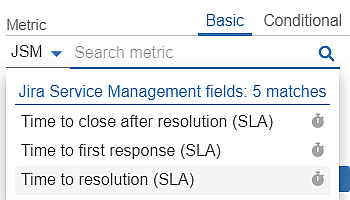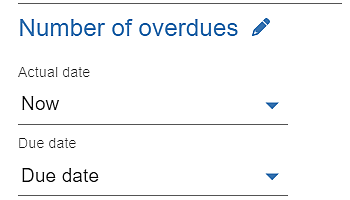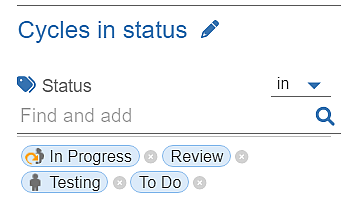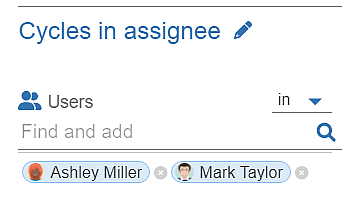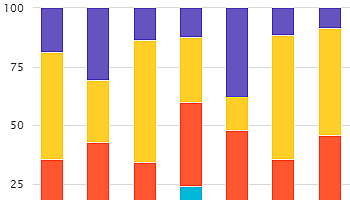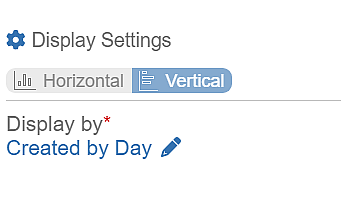Track the remaining time between now and due date or any date field in Jira using Performance Objectives app.
The Conditional Metric is an advanced feature of the Performance Objectives for Jira app, offering enhanced flexibility. It empowers Jira…
Calculate time between dates in Jira with “Time between” metric. Create diverse reports on your Dashboard, e.g., time between Resolved and Due Date.
Track assignee performance & priority-based issue resolution in Jira with ‘Overdue time from date’ metric.
Teams worldwide rely on Jira Service Management (JSM) as their IT Service Management solution (ITSM) and encounter the need to…
Track the number of times when Jira issues have passed the due date (number of overdues) and use it as an estimation accuracy criterion in KPIs.
Track the number of cycles in status (the number of times your Jira issues were in any status, or multiple…
Track the number of cycles or how many times Jira issues get assigned to one or any of multiple users.…
Performance Objectives: Charts for Jira allows you to stack your charts by percentage to display the distribution ratio based on…
By choosing the ‘Vertical orientation‘ feature in the display settings of the Performance Objectives gadget, you unlock a valuable benefit.…