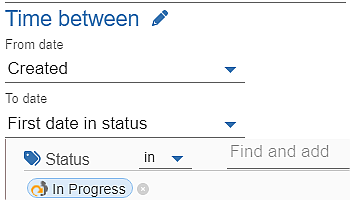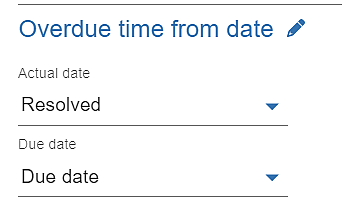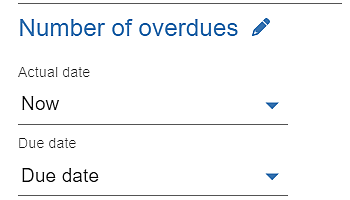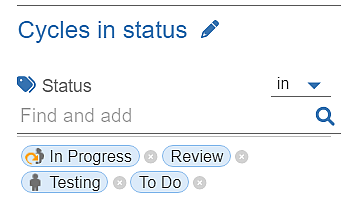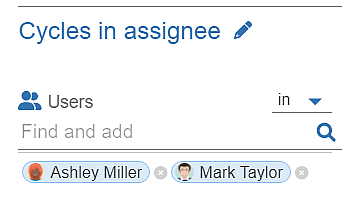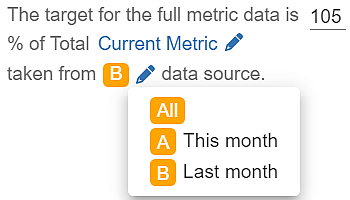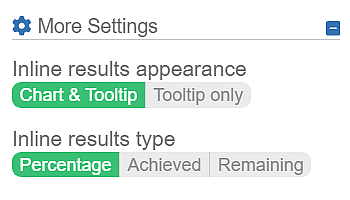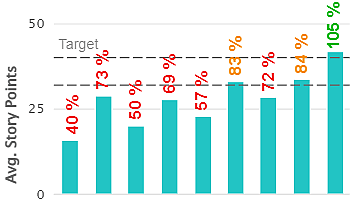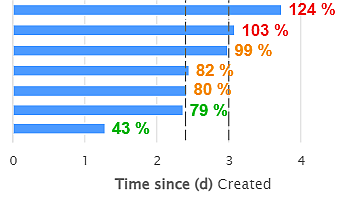Calculate time between dates in Jira with “Time between” metric. Create diverse reports on your Dashboard, e.g., time between Resolved and Due Date.
Track assignee performance & priority-based issue resolution in Jira with ‘Overdue time from date’ metric.
Track the number of times when Jira issues have passed the due date (number of overdues) and use it as an estimation accuracy criterion in KPIs.
Track the number of cycles in status (the number of times your Jira issues were in any status, or multiple…
Track the number of cycles or how many times Jira issues get assigned to one or any of multiple users.…
Performance Objectives: Charts for Jira empowers you to segment data from multiple sources, enhancing analysis. Key features include customizable multi…
Performance Objectives and Performance Trend gadgets are essential tools for goal-setting, performance measurement, and tracking KPIs, as they support Target…
Use Moving Average as a metric calculation with Performance Objectives app and present any selected Jira metric as Moving average.…
Performance Objectives: Charts for Jira offers extensive support for dynamic fields and metrics, facilitating comprehensive time-tracking Jira reporting. Among the…