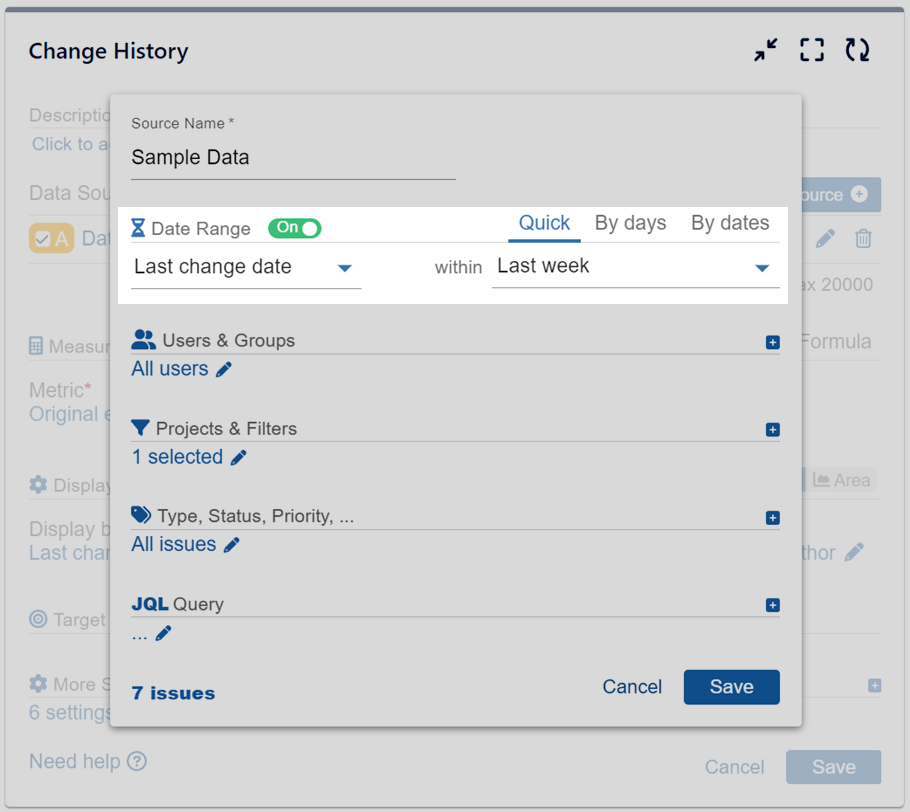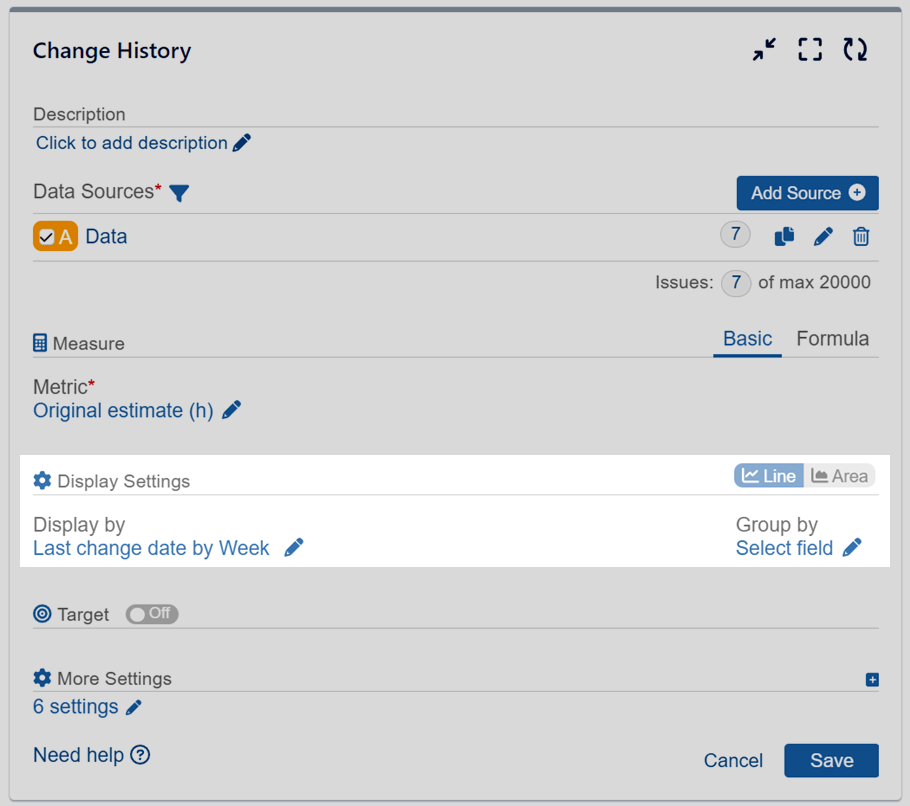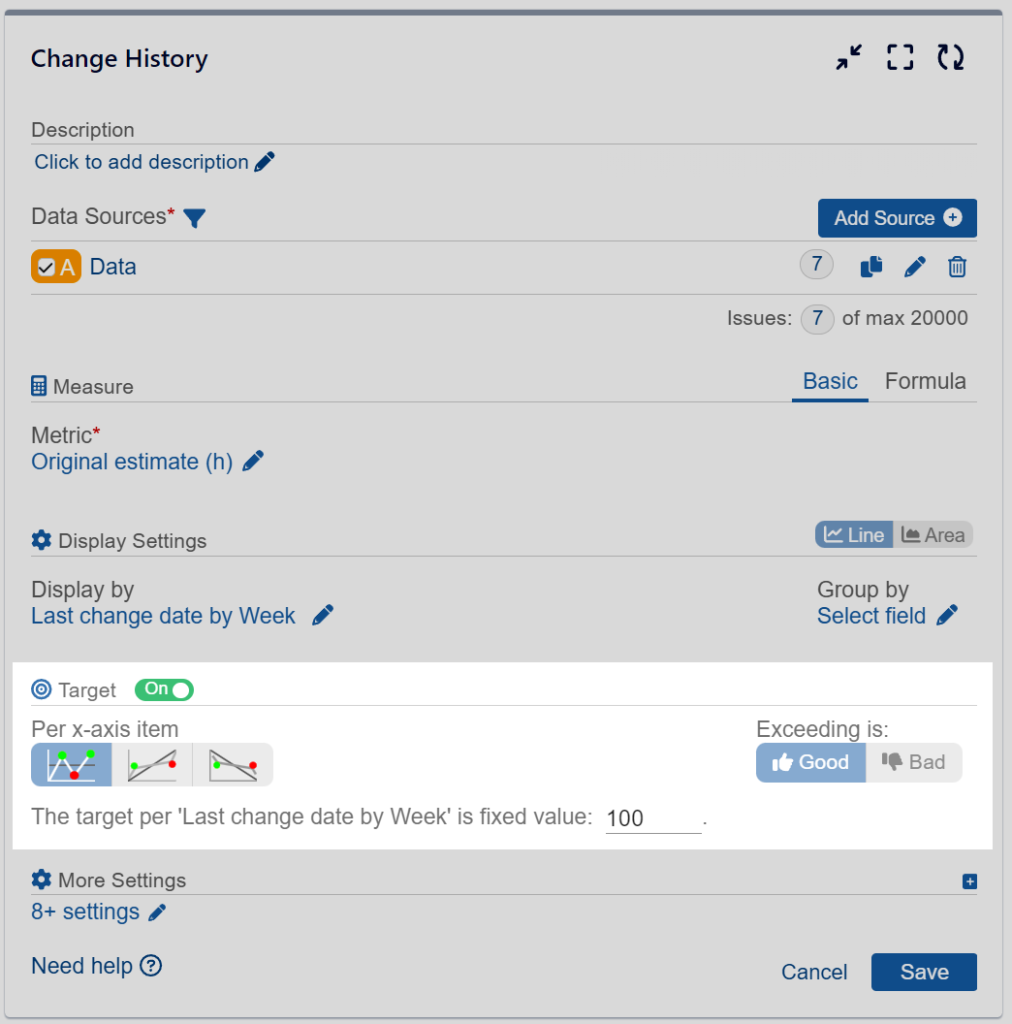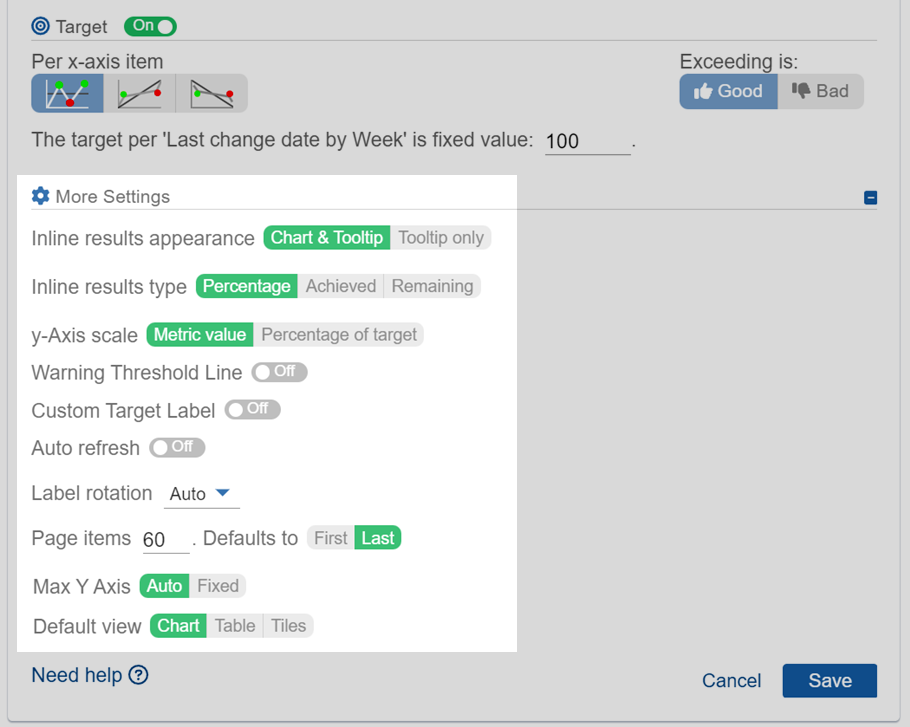Table of Contents
Performance Objectives: Charts for Jira provides ten powerful gadgets designed to help Jira users make the most of their data. Among these, the Change History gadget is useful for tracking field changes. This gadget offers historical context and insightful information, making it a valuable resource for improving project management, decision-making, process optimization, and ensuring compliance with organizational standards.
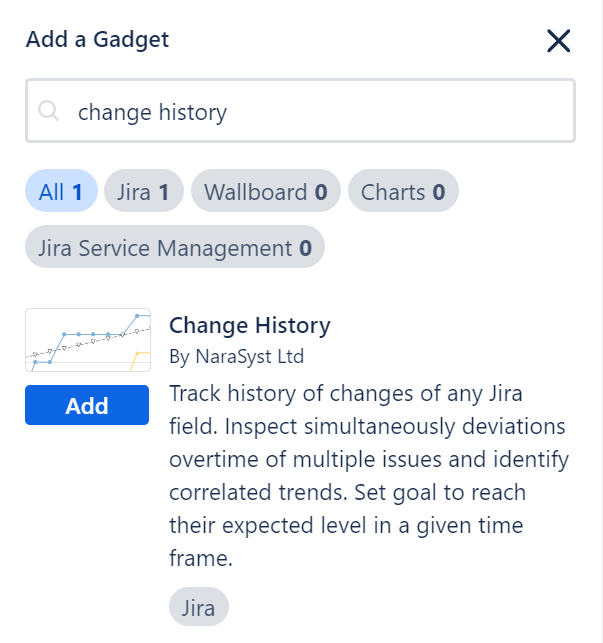
Conduct an Audit of Field Changes with Change History Gadget
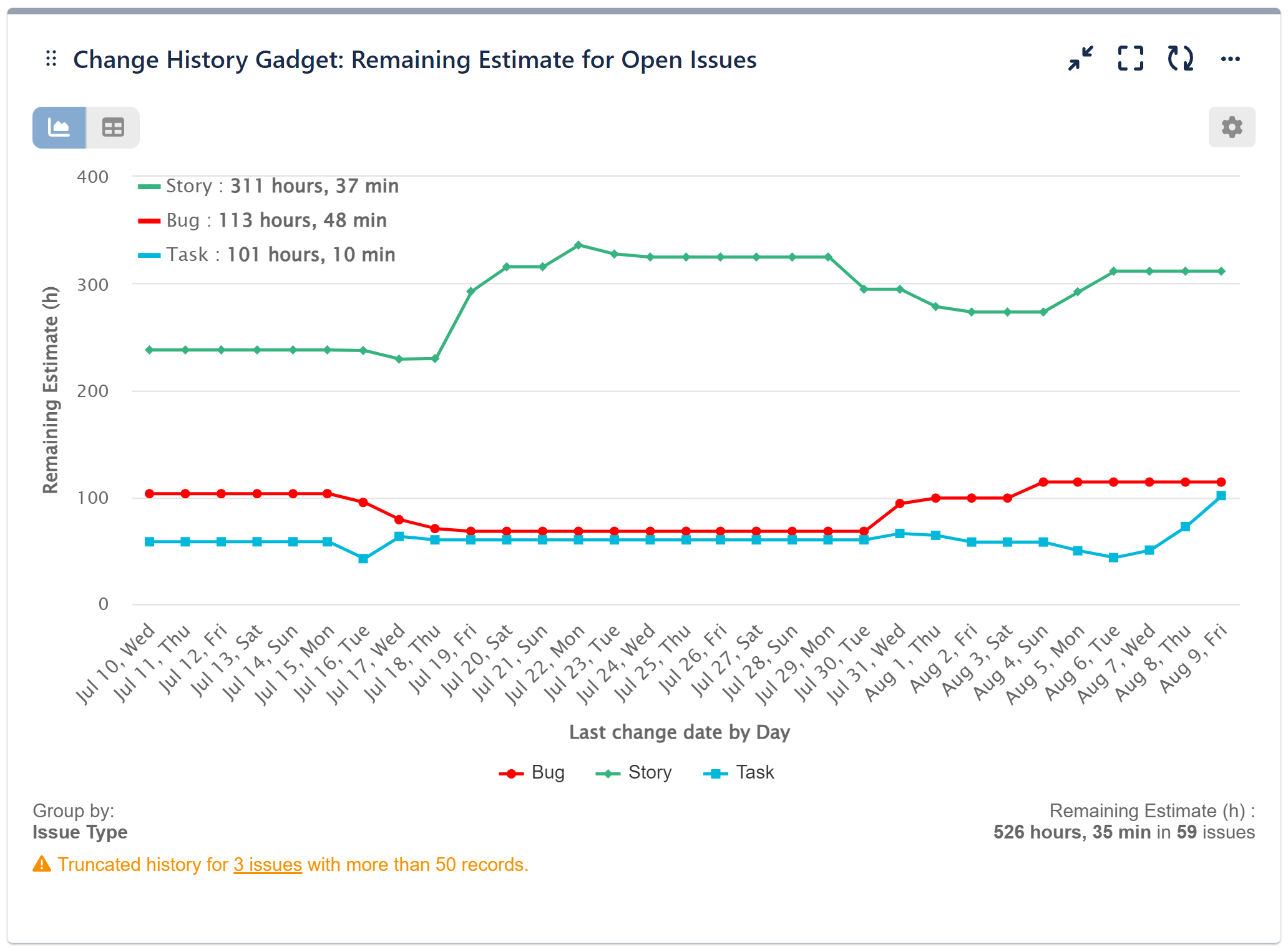
The Change History gadget allows you to audit field changes in Jira, offering a detailed and easily accessible record of modifications made to standard or custom numeric fields within a specified time frame.
In this article we will explore some of the key features of the gadget.
Data Source Settings
In contrast to the Performance Objectives gadget, which offers an impressive selection of over 20 quick filters, the Change History gadget comes with the Last Change Date filter as a default option.
Multiple Data Sources:
- Ability to add multiple data sources.
Multiple Date Ranges:
- In the Quick date range, you have the convenience of selecting from a variety of pre-defined periods such as this/last week, this/last month, quarters, the first or second half of this or last year, and more. These options are easy to use and provide quick access to common date ranges.
- If you require more precise date boundaries, you can use the “By days” or “By dates” options. With these choices, you have the flexibility to set up exact start and end dates for your data, allowing for more specific and tailored analysis.
Data Segmentation
JQL data segmentation, segmentation by users, groups, project, issue type, priority, label, resolution. You can also use your saved project filters as Data Source.
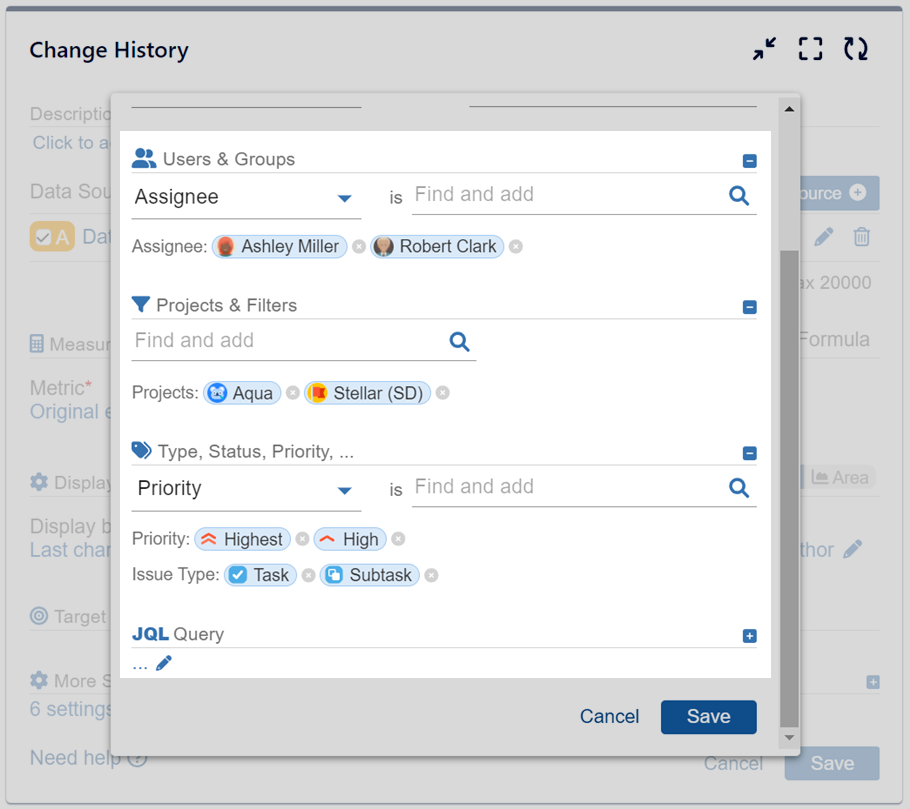
Measure Settings
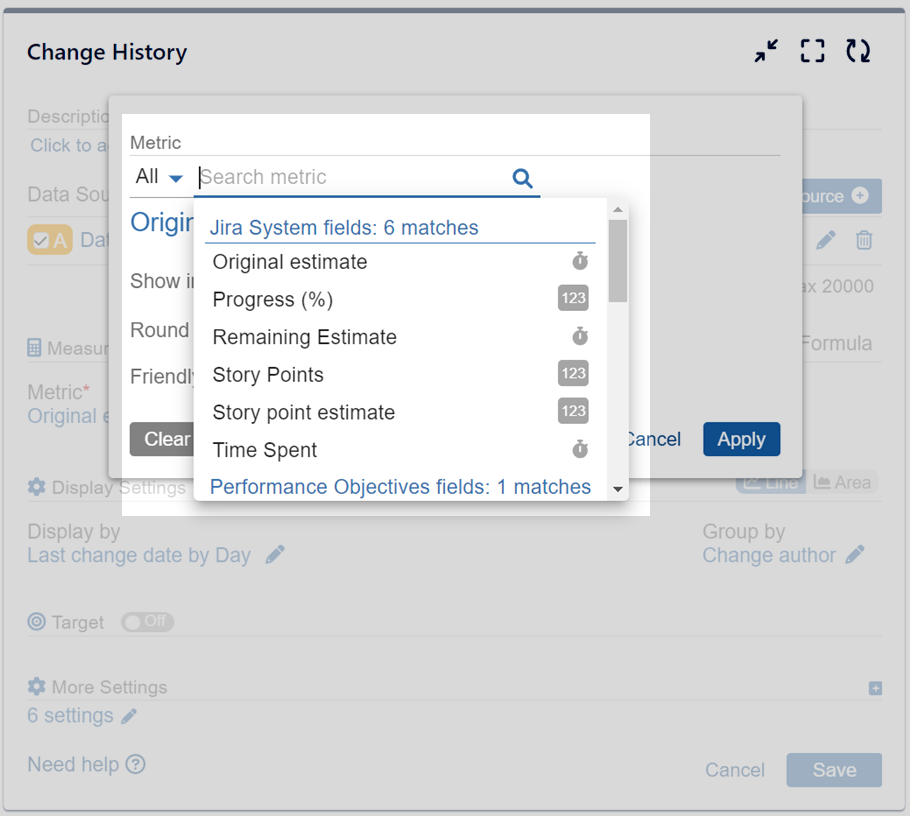
Time and Number field type metrics
‘Original estimate (h)’
‘Remaining estimate (h)’
‘Time spent (h)’
‘Story points estimate’
‘Cycles in sprint’
The Change History gadget provides support for a range of time and numeric field types, allowing you to treat them as quantifiable metrics. Furthermore, this gadget empowers you to leverage formula metrics, enabling you to combine multiple metrics through mathematical equations for more comprehensive data analysis.
Display Settings
In the Change History gadget, the ‘Display By’ data view option is by default set to ‘Last change date.’ You can select from Jira system fields, Jira custom fields, and certain dynamic Performance Objectives app fields for the ‘Group By’ display option.
Additionally, you’ll find multiple configuration possibilities for “Date By” and “Consolidate By” settings, providing flexibility in representing the Last change date field within your chart.
Target Settings
With Change History dashboard gadget you can set a fixed value target. Additionally, you have the ability to customize whether exceeding the defined target is considered Good or Bad.
More Settings
Under the “More settings” section, you have additional customization options available to tailor your charts and reports in Change History dashboard gadget. Display additional information within the chart itself when hovering over specific data points with tooltip settings, add Custom target labels and threshold line, use label rotation to improve readability, or set maximum value on the y-axis.
Learn more
Start your 30 days free trial of Performance Objectives: Charts for Jira from Atlassian Marketplace.