The Sprint Completion State Report, created using the Performance Objectives gadget, provides a detailed analysis of your team’s sprint performance by leveraging the completion state field. This report is essential for understanding how well your team is meeting its sprint goals and for identifying areas where improvements can be made. By examining the completion state of each task or story on a sprint-by-sprint basis, you can gain insights into your team’s ability to deliver work on time, the accuracy of sprint planning, and any obstacles that may have impacted the sprint’s success. Displaying this information over multiple sprints allows for trend analysis and spotting patterns over time, enabling better decision-making and continuous improvement in your agile processes.
Track and Improve Sprint Performance with the Sprint Completion State Report
This report tracks completion status, regardless of whether the story points completed/not completed were committed at the start or added mid-sprint.
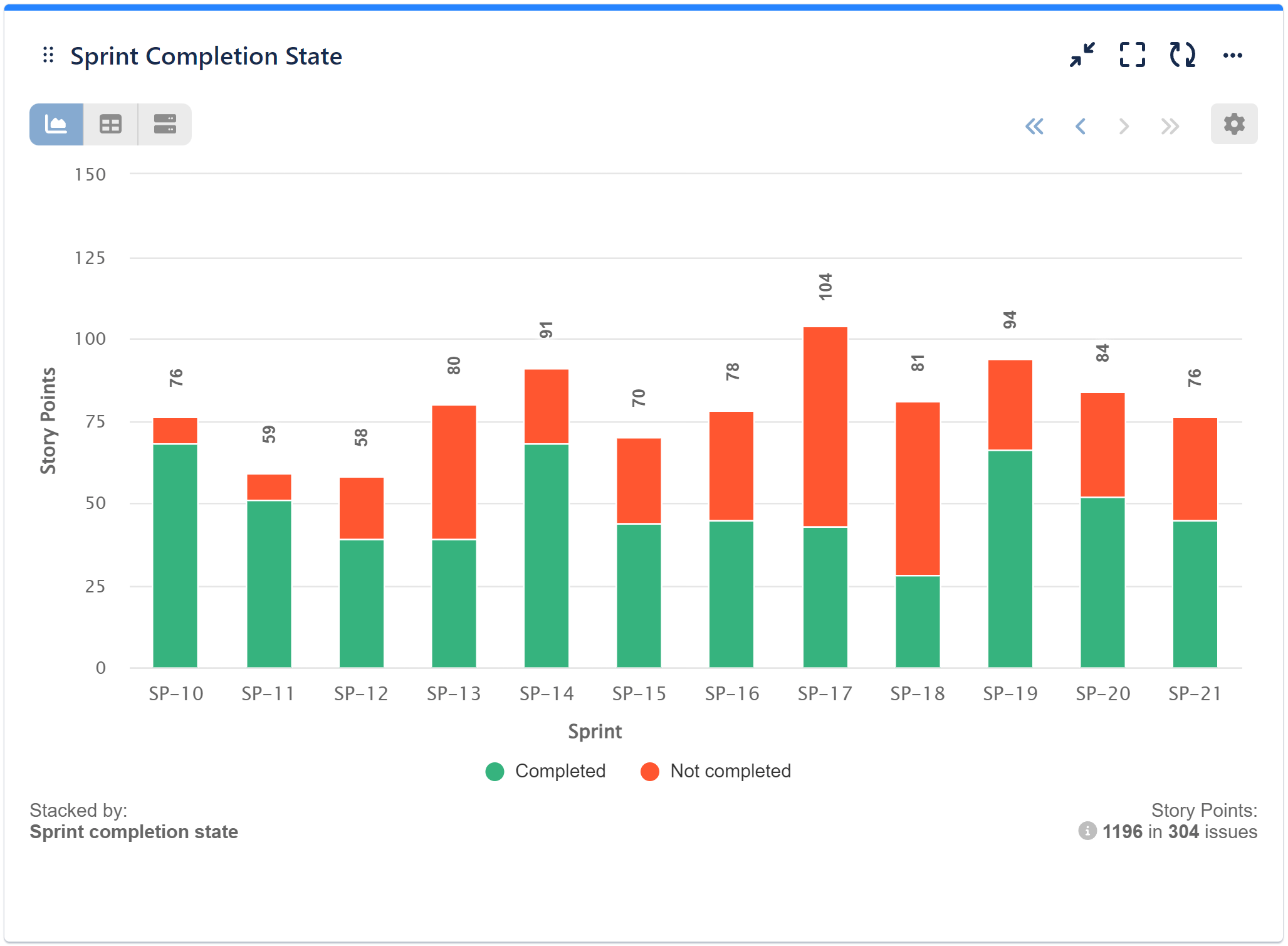
Here’s a step-by-step instruction on how to build the Sprint Completion Report in Jira.
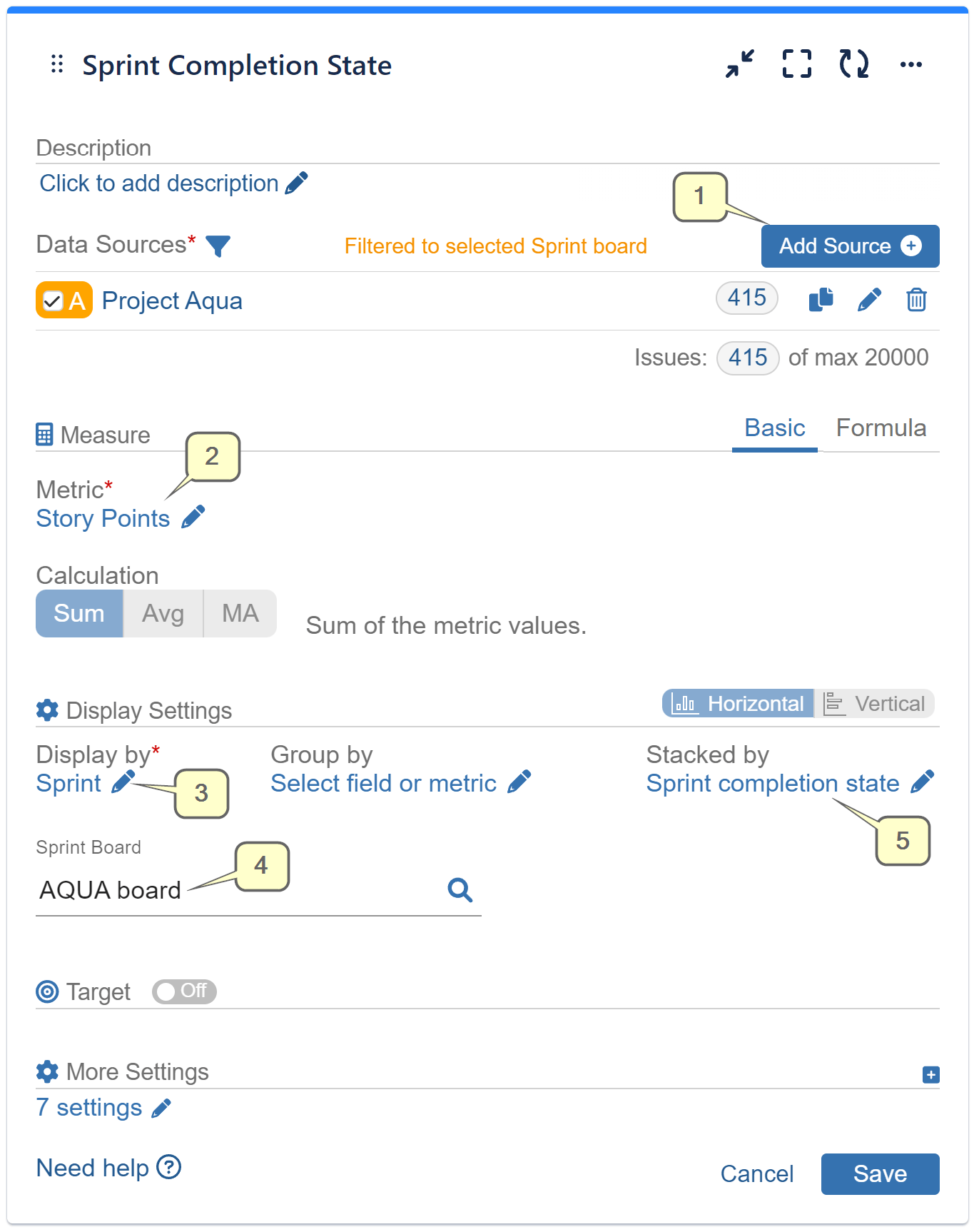
Step 1: Add a Data Source. In our example, we’ve filtered our demo project “AQUA” and disabled the date range to view all previous sprints.
Step 2: Select ‘Story Points’ metric.
Step 3: Choose ‘Sprint’ for the ‘Display by’ field.
Step 4: Select a sprint board you want to analyze.
Step 5: Stack by the ‘Sprint completion state’ field.
Here’s a step-by-step configuration video for this report:
For an overview of sprint-related metrics, fields, and reports built with the Performance Objectives app, visit these articles or explore the powerful features supported by the app in our User Guide.
Start your 30 days free trial of Performance Objectives: Charts for Jira from Atlassian Marketplace.