One of the features that set the Performance Objectives app for Jira apart from other charting and reporting tools on the marketplace is its distinctive Formula Metric feature.
This feature allows you to create custom KPIs by combining multiple metrics from different data segments in a user-defined mathematical equation. Tailor your reports by assigning specific metric weights or work costs based on the segment, providing unparalleled flexibility and customization to extract valuable insights from your Jira data.
On your gadget configuration screen, choose ‘Formula’ as a measure option. This enables you to combine different metrics from various data segments defined in the data sources, creating custom formula metric calculations that suit your Jira reporting needs.
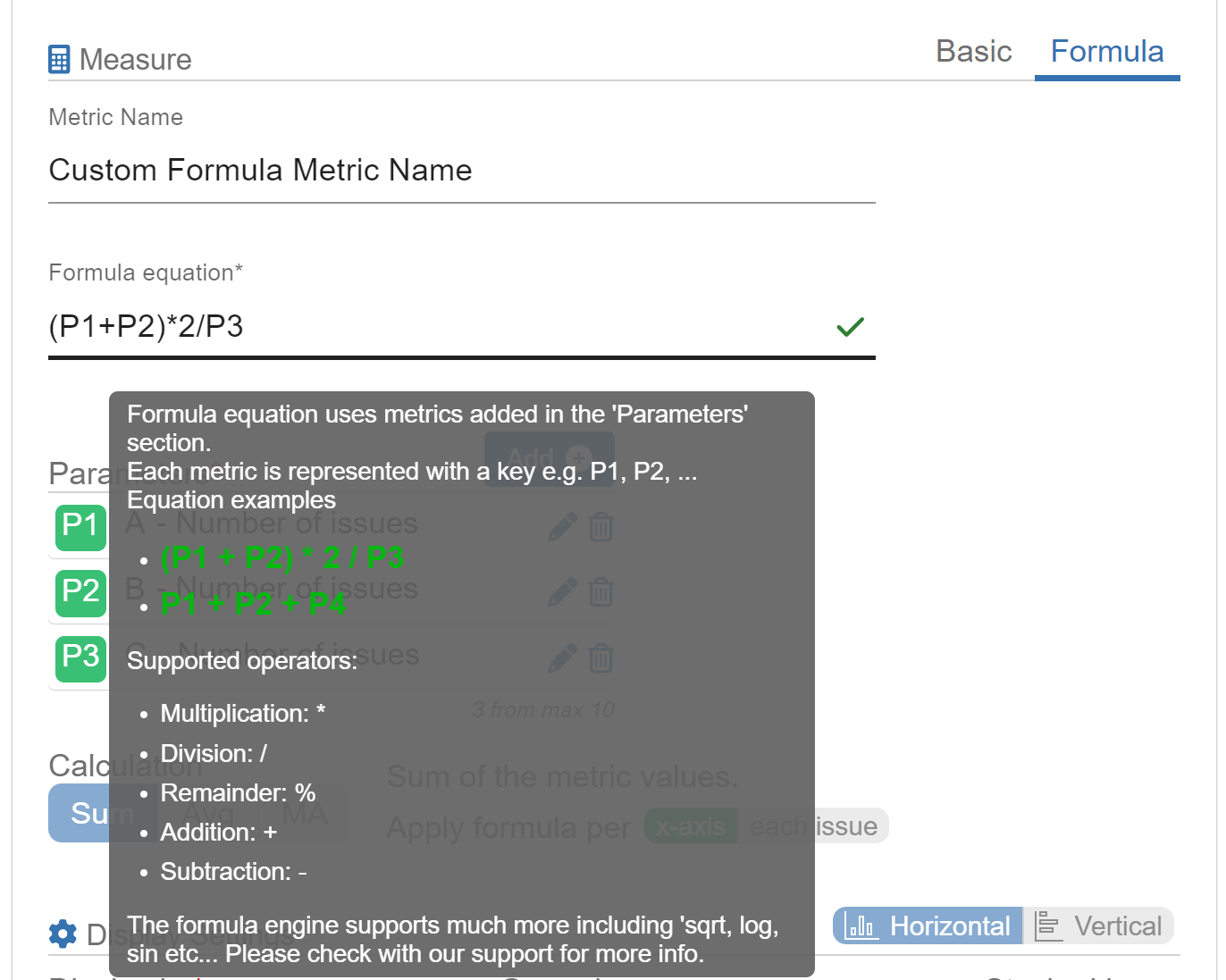
Formula Metric Examples
Below, you can explore sample formula metrics designed for various reporting purposes, utilizing one, two, or multiple parameters that extract data from one or multiple data sources. You can use all basic, ready-to-use metrics or even conditional metrics as your parameters.
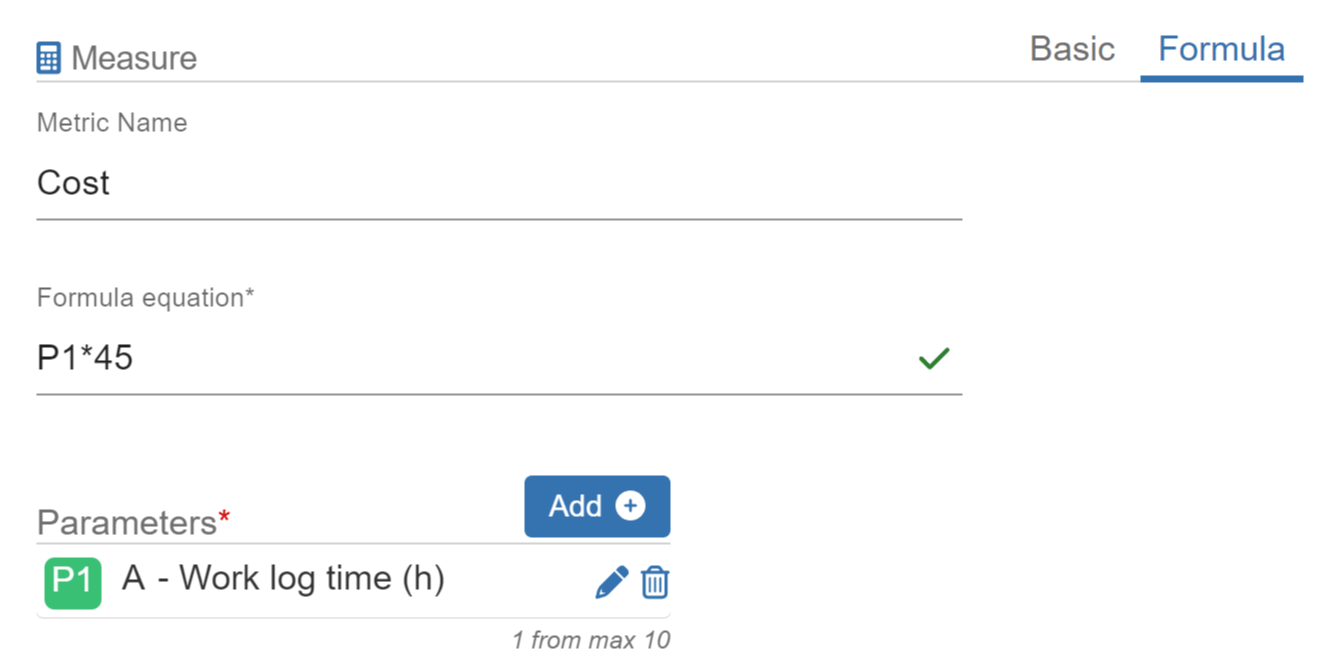
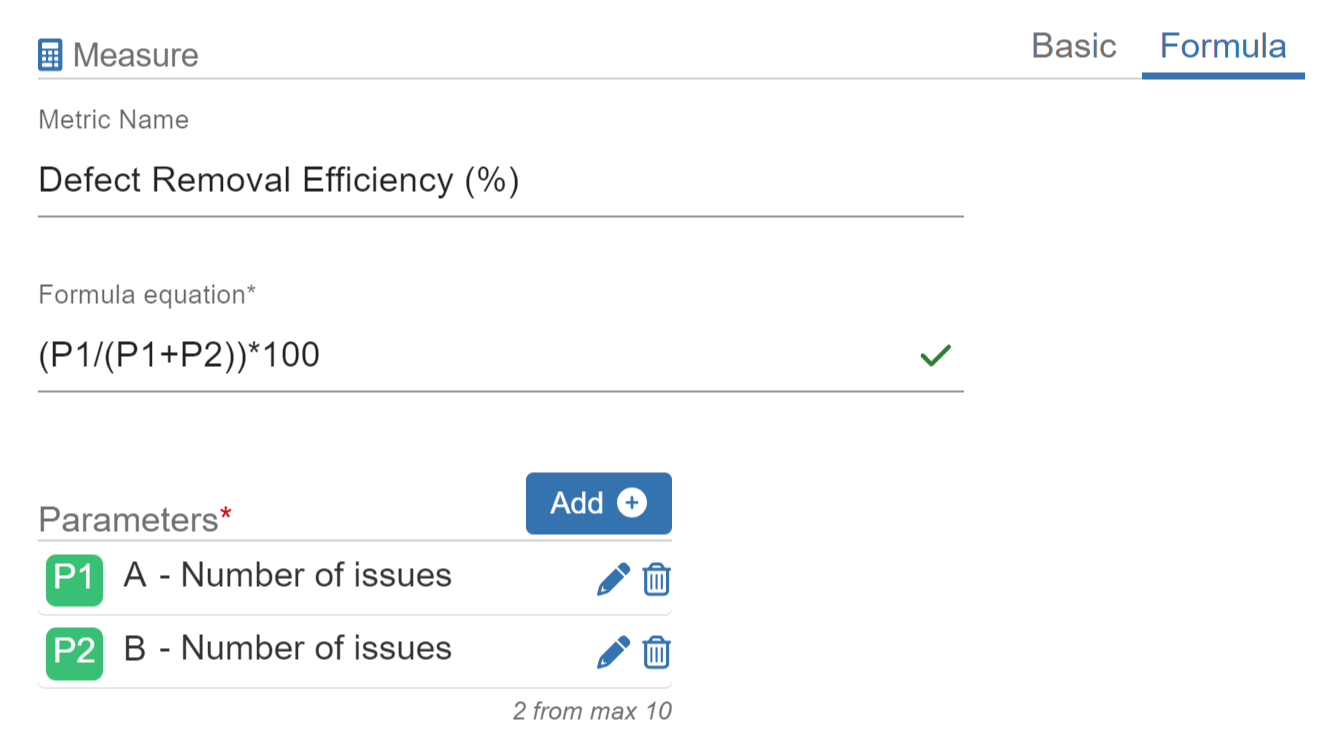
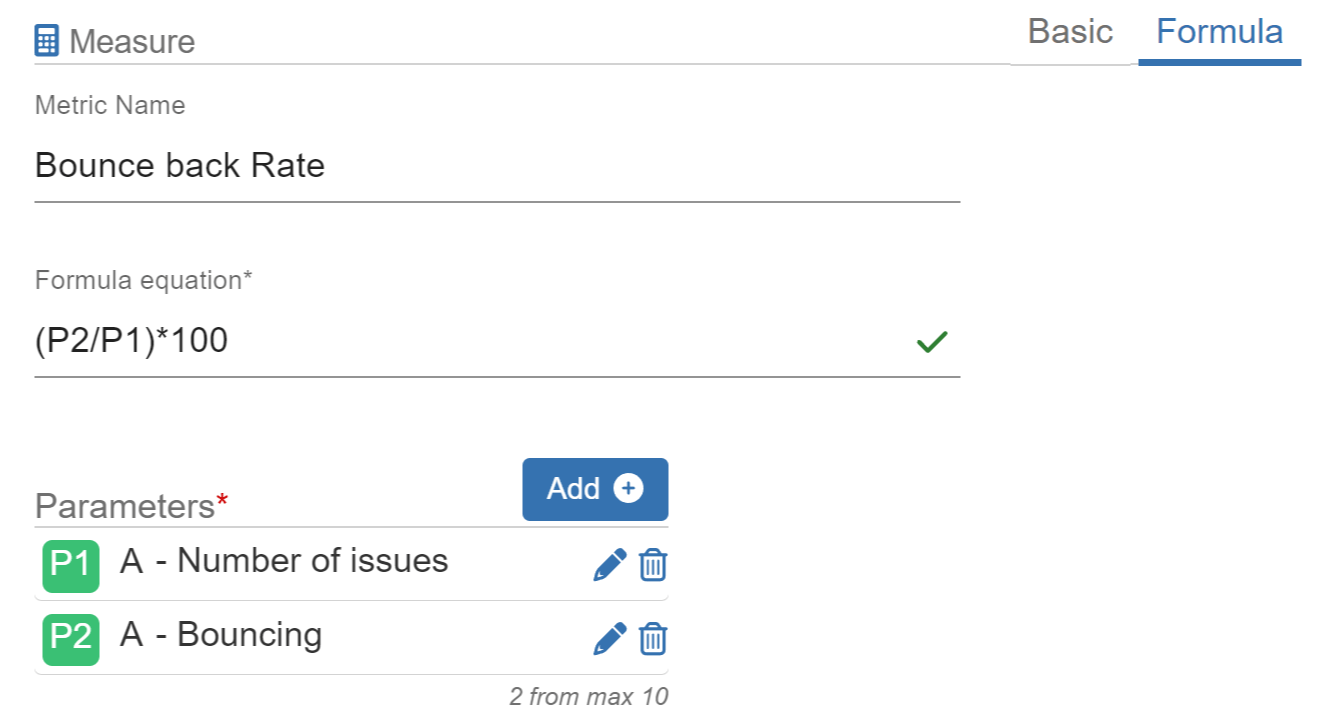
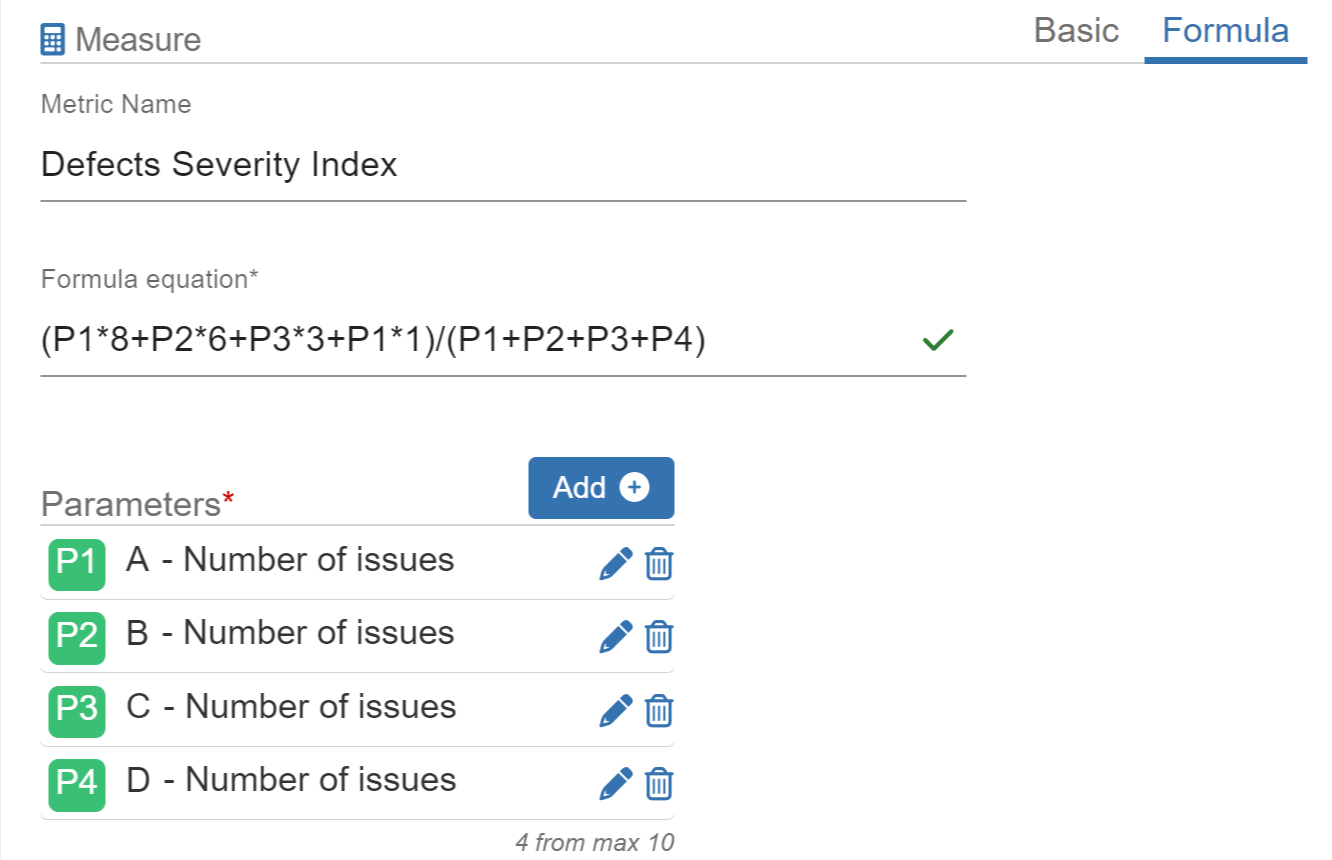
Explore KPI cases crafted with formula metrics or browse through additional report examples in our KPI examples section.
Refer to our Confluence documentation to learn about Conditional Metric.
Start your 30 days free trial of Performance Objectives: Charts for Jira from Atlassian Marketplace.